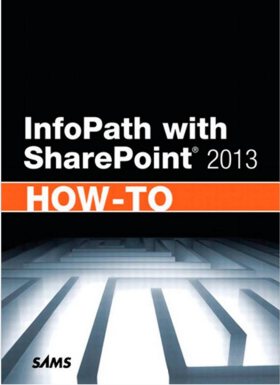| InfoPath with SharePoint 2013 How-To |
|
Author: Steven Mann ISBN: 9780672336942 Audience: SharePoint developers Reviewer: Kay Ewbank If you want to create forms for viewing and inputting data into SharePoint, InfoPath provides an alternative to options such as creating web parts. Essentially, InfoPath is a customized XML viewer, and this book is a set of tutorials that show the steps to put together a range of forms. One caveat you won't find in this 2013 book, is that Microsoft discontinued work on InfoPath in February 2014 although it will continue to be supported until 2023, see Microsoft Drops InfoPath for more on this. Before you decide Infopath is now a non-starter, bear in mind that InfoPath creates XML, so the underlying code will still be usable. The subtitle of this book is ‘real solutions for using InfoPath with SharePoint 2013’, and that’s not a bad summary of what the book is all about. This is the second edition of a title that originally appeared for SharePoint 2010, and Steven Mann has done a good job of choosing what tutorials to include. Mann is obviously an experienced SharePoint developer, and he’s partisan in his view that InfoPath is the ideal way to produce forms that work. If you’re a developer who’s less pro-InfoPath, you may feel occasionally that there are alternatives that would work better, but on the whole his solutions are workable and interesting.
The book opens with an introduction to InfoPath Designer and how it fits with SharePoint. The first tutorial then shows how to create a simple form with a few data fields, and how to publish it and use your form in SharePoint. The next chapter introduces the different types of form control. By Chapter 4, you’re introduced to form rules for things such as showing or hiding controls, validation, and action rules. The next few chapters introduce the rest of the basics of InfoPath – form functions, page designs and views, list forms, and the nitty gritty of submitting and publishing to SharePoint. Part 2 of the book looks at business solutions, starting with how you can use data from different sources such as SharePoint lists, SOAP and REST web services, and data connection files, and how that data can then be displayed in SharePoint. Mann shows how to use forms in SharePoint workflows, and how to use template parts to create reusable form components. None of this is revolutionary, particularly for any developer used to working with databases, but it’s all solidly explained and understandable. Part 3 is called Technical Solutions, and it has chapters on working with Visual Studio and InfoPath; autogenerating forms; and tracking changes to data where several people make modifications.
The last two parts cover administration and troubleshooting. The administration section has a useful chapter introducing the use of PowerShell to work with InfoPath, with tutorials covering aspects such as configuring session state and managing forms in site collections. The troubleshooting section looks at issues you might encounter with forms, deployment, publishing, and form submissions. I thought this was a good book to give you an introduction to InfoPath. The tutorials are clear and well written, and the ones I tried worked. The later ones do tend to build on earlier examples, but shouldn’t present a problem to anyone used to developing in code. InfoPath isn’t the most intuitive product to learn, but Mann gives really clear guides to creating forms that work. It is (as could be expected given the title) very InfoPath-centric; for example, the chapter on using Visual Studio shows how to access an InfoPath form within a Visual Studio app, and the mechanics of creating an InfoPath add-in using VS. There’s no discussion of the benefits of working with SharePoint outside InfoPath. You could assume the rest of Office, web parts, and everything else that can be used with SharePoint just doesn’t exist. So long as you bear in mind the reality of the wider world, and treat this as a great introduction to one way of working with SharePoint, it’s a useful read. Related Article
|
|||
| Last Updated ( Thursday, 06 November 2014 ) |