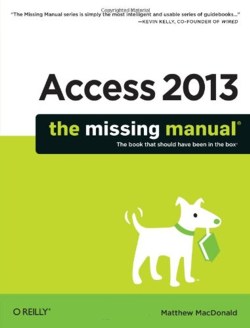| Access 2013: The Missing Manual |
|
Author: Matthew MacDonald Since our previous review of this book, there’s been a whole new version of Access, though you wouldn’t really know from the feature list. As Matthew MacDonald points out in the book, the main changes to the new version have been streamlining and modernizing Access by kicking out some of its oldest and creakiest features. The only main addition has been support for web apps that essentially are web based apps running on the SQL Server data engine with a SharePoint 2013 server to host them. In view of what’s been taken away – Access data projects, the upsizing wizard, pivot tables and pivot charts, and data collection through email – many Access programmers would be better off sticking with Access 2010. However, if you are forced to upgrade, this book is a reasonable option for learning the basics of what’s on offer. If you have an earlier version of the book, you’re probably fine sticking with it unless you’re unsure on the web based apps, which are covered in the new edition. As with the previous edition, developers aren’t the primary target of the book. The majority of the material covers more basic use of the software, and even when you get to the section on ‘Programming Access’ the coverage begins with macros. Essentially, the developer elements are limited to just two chapters and 70 pages.
The missing manual is split into six parts - tables, queries, reports, forms, programming, and a final section on ‘going large, Access databases for many users’. The section on tables begins with the absolute basics, before going on to viewing data via the datasheet, maintaining data integrity, and linking tables with relationships. The intention is to tell a beginner what a table is and how to use one, and the descriptions of ideas such as primary keys and normal forms are well written, even though MacDonald avoids technical terms such as normal form. Queries are dealt with in the next section, starting right from the beginning and the use of the query wizard. Essential query tricks - calculated fields, query functions, and summarizing data gets the next chapter, and while there’s a strong attempt to stay simple, the concepts are explained well. Queries that summarize data – totals and crosstabs – are the next topic, though of course the section on pivot tables has been removed. Queries that change data finish the query section – update, append, delete. The section on reports looks slim compared to other coverage, but would get a novice to the point where they could use the wizards to do what they need, and the chapter on advanced reports gets as far as report expressions and grouping. Forms get three chapters, taking you as far as forms using command buttons, and putting together a navigation system based on forms.
The chapters on macros are fine, but not particularly of interest to developers. There are, however, two chapters on writing code. The suggested uses of code give a fairly clear idea of what the author is aiming at. He suggests code lets you modify a whole batch of records at once, deal intelligently with errors, perform calculations, interact with other applications, and write more sophisticated validation routines. You’re told what an object is, what a property and an event are, and the start of how to use them. There’s a chapter on writing smarter code that talks about variables, If statements and loops before going into custom functions and putting it all together. MacDonald had an almost impossible task here; if he was assigned just 70 pages for the whole of VBA and development, he was never going to have enough room to cover everything sensibly. It’s a useful intro, and would give you an idea of the way Access coding works, but if you need to learn to develop for Access, you need a different book. The final part of the book covers looks at sharing Access databases for many users, starting with sharing your database on networks. There’s a new chapter on building an Access web app that covers the material well. Connecting to SQL Server gets a chapter but most of it is spent on the decisions to be made on whether to switch to SQL Server, how SQL Server works, downloading and installing SQL Server Express, and creating a SQL Server database, so essentially it stops just at the point of how to view and use SQL data in Access. There’s also a chapter on Linking Access to SharePoint looking at how to retrieve data from SharePoint lists in Access. If you just want to learn about Access 2013 in general, this book is well written - in so far as it goes. It does live up to its name of the basic missing manual, telling you what options you have for a feature such as conditional formatting for reports, but not a lot of explanation of how and why you’d use the features. The descriptions are written well for a target audience of novice users, but you’d need to read further before you could do any development in Access.
|
|||
| Last Updated ( Tuesday, 19 November 2013 ) |