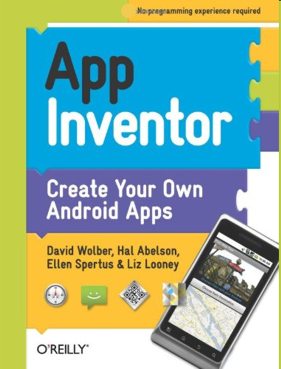| App Inventor: Create Your Own Android Apps |
|
Author: David Wolber, Hal Abelson, Ellen Spertus & Liz Looney
It is an easy to use programming "language" that allows you to create realistic apps in a few minutes. All it needs is a determined publicity campaign and for enthusiasts to pass on their knowledge and we could be back to the days of the home computer boom and a lot more enthusiastic programmers. In case you have missed it, App Inventor is an easy drag-and-drop way of creating Android applications. It is based on the Scratch visual approach to programming but while it is easy enough for kids to use it goes well beyond trivial apps. The authors of this book clearly share the vision and are excited about the technology and what the technology can do. Chapter 1 takes you through the construction of a simple app that makes a picture of a cat meow and purr. This isn't exactly original as it featured in the online documentation and video. This isn't really a disadvantage as the description is more detailed and structured and is extended to include a purr with the help of the vibrator - at the end of the project you have a simple shareable app that meows when you shake the phone. Part I of the book starts after Chapter 1 and consists of 12 projects. Part II of the book is a more traditional explanation of how App Inventor works and I can't make up my mind if it would have been better to have them the other way round. The advantage of having the projects first is that you get the excitement and the reward. But without knowing the details it can be harder to see where you are going in a project. Of course you can always read them in the other order so no problem.
The 12 projects range from the very simple to seemingly ambitous - although what a difficult project would be is hard to imagine. The point is that App Creator is always easy to use and its limitation is that either you can do something or you can't. There is very little scope for extending the way that it works.
All of the projects are well explained and you do learn concepts as you go on so working through them in order is to be advised. Part II is called "Inventor's Manual" and it takes the form of a multi-chapter walkthrough of the basic principles and practices of using App Inventor. In many ways it is a summary of what you need to know to build the projects without the help provided in Part I. From the basics we move through debugging, variables, canvas and graphics, animation, conditionals, lists, loops, procedures, using the database. location, sensors and so on. At the end of Part II you will know all there is to know about App Inventor. You should then be well on the way to thinking up your own apps and how you could make use of App Inventor as part of a bigger project. Overall this book is excellent, but you need to keep in mind that the App Inventor is easy to use and if you know anything at all about programming then I would suggest you try it out first. If you find you get stuck or lack ideas for things you could use it for then don't hesitate to buy a copy of this book - it is very good.
|
|||
| Last Updated ( Tuesday, 24 December 2013 ) |