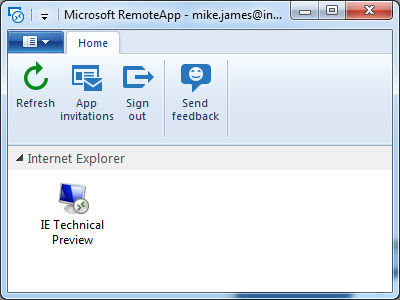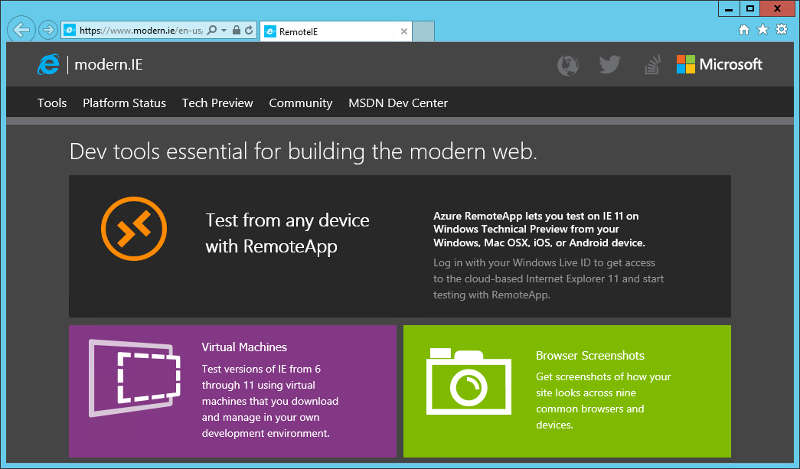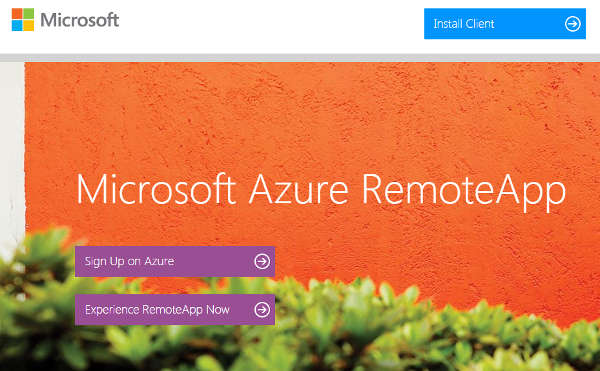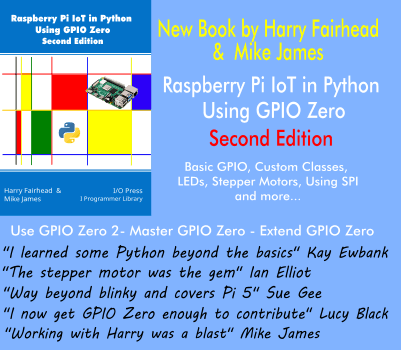| IE Remote Runs On Anything |
| Written by Ian Elliot | |||
| Wednesday, 05 November 2014 | |||
|
This is another strange and difficult to interpret announcement. Microsoft is making the latest IE available as a Remote App hosted on Azure. This makes it possible for you to test your website/app in IE even if the machine you are working on doesn't run IE. As there are Remote App clients for Windows, MacOS, Android or iOS you really can test apps using IE remote an most popular platforms - but where is Linux? RemoteApp was introduced earlier in the year and is based on a repackaging of Microsoft's Remote Desktop Protocol - RDP. Essentially what you have is a Remote Desktop app that shows you icons for each remote app you can use and then runs them in a single window on your machine. It is Remote Desktop minus the desktop and going straight to the app. It has the potential to make any Windows app work on any platform that has a RemoteApp program. This is, of course exactly what is happening with RemoteIE. The actual IE instance is running on a Windows server in the Azure cloud. All that runs on your machine is essentially a remote viewer - all the real action happens on the server.
All you have to do to get it working is download RemoteApp and wait to be invited to try out RemoteIE. You have to have a Microsoft account, but you don't need an Azure account. There are some restrictions on what you can do. For example, you can only run IE as a RemoteApp and not anything else - although you do get F12 debugging tools. The session time has a limit of 60 minutes and if you are idle for 10 minutes you are logged out. Also as the app is actually running on an Azure server it doesn't have any access to your local network so you can only look at publicly accessible web sites. So this is an easy way to find out how your web site looks in the latest IE. The version will be kept up-to-date as Windows 10 develops. It would also make a great way to test against older versions of IE, but Microsoft doesn't seem to have any intention of making this possible. You can select backward compatibility options via the F12 developer tools but this isn't quite the same.
The availability of a remote IE is handy, but it also serves to raise the awareness of RemoteApp and the possibilities it offers. In the case of RemoteIE it seems a very strange way to go about things - a browser connects to a server to let you work, but to use RemoteIE you have to connect to a server that then connects to a server - talk about two levels of indirection! Does the future really hold a world where everything we run is a RemoteApp running on servers and our local machines are just simple dumb clients? It all depends on the network speeds and the economics.
More InformationAnnouncing RemoteIE: Test the latest IE on Windows, Mac OS X, iOS and Android Related ArticlesAzure Plugin For Android Studio And IntelliJ Microsoft Makes Clear Where IE Is Going F12 Changes With Windows 8.1 Update
To be informed about new articles on I Programmer, install the I Programmer Toolbar, subscribe to the RSS feed, follow us on, Twitter, Facebook, Google+ or Linkedin, or sign up for our weekly newsletter.
Comments
or email your comment to: comments@i-programmer.info
|
|||
| Last Updated ( Wednesday, 05 November 2014 ) |