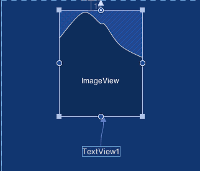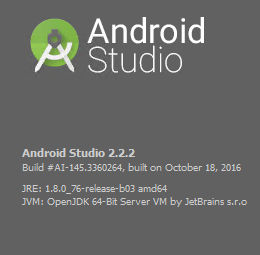| Android Says Goodbye To Eclipse |
| Written by Mike James | |||
| Friday, 04 November 2016 | |||
|
Android Studio is now the only official way to develop Android apps as Google abandons the Eclipse Android Developer Tools. Now at Version 2.2.2, Android Studio has matured to the point where this seems a good move.
It can't come as a surprise because there have been clear statements of intent to drop the Android Developer Tools ADT at the end of 2015. In fact as an Android programmer I was surprised to find that it hadn't already been dropped. In fact even the ADT release notes page seems slighlty confused as it says: The Eclipse ADT plugin is no longer supported per our announcement and the link goes to a June 2015 blog post saying that Android Studio is the offical development environement and that the plug will be pulled on ADT at the end of the year. As the most recent announcment states Google has taken about a year longer to actally get round to it: With the release of Android Studio 2.2, the time has now come to say goodbye to the Eclipse Android Developer Tools. We have formally ended their support and development. There's never been a better time to switch to Android Studio and experience the improvements we've made to the Android development workflow. Waiting the extra year was probably a good idea. Android Studio has developed at a high speed, but in the early days it lacked many features that would have been a problem for many projects. Now it has almost everything you need although there are still some areas where facilities are lacking. Currently the biggest problem with Android Studio is that it is changing too fast. Small bugs and instabilities are a problem and there are half implemented features such as the menu editor which look more like a promise of a tool to be supplied than anything finished. There is still a lot of work to do. There is also a certain arbitrary-ness about the direction that Android Studio takes that brings to mind the "move fast and break things" motto.
For example, the introduction of the ConstraintLayout, a replacement for the RelativeLayout feels more like giving in to the "start over" impluse rather than the "improve what we have" impulse. The effort could have been put into improving the RelativeLayout rather than throwing everything out and beginning again. The result is that now Android Studio has a new Layout Designer that may look exciting when working with the ConstraintLayout, but is a step backward if you work with any other layout because of missing features. So upgrade to Android Studio? Yes of course, but don't expect it all to work and don't expect it to work fast. What it does do is make managing projects with a range of targets easier. There are always going to be programmers who prefer Eclipse and its more "basic" approach to building apps. If you don't want to move to Android Studio yet, you can continue to use the final version of the ADT and it is still available for download - but there won't be another version. If you want to stick with it for the forseeable future, there is also an open source project, called Andmore, that is part of Eclipse, to keep ADT going.
More InformationSupport Ended for Eclipse Android Developer Tools Related ArticlesAndroid Studio 1.0 Released - Eclipse ADT Development Stopped Android Studio 2.2 Now Available For All Android Studio 2.2 RC 2 Downplays New Layout Android Studio 2.2 Preview Big Changes! Android Adventures - Getting Started Creating A UI Android Adventures - Mastering Fragments To be informed about new articles on I Programmer, sign up for our weekly newsletter, subscribe to the RSS feed and follow us on, Twitter, Facebook, Google+ or Linkedin.
Comments
or email your comment to: comments@i-programmer.info |
|||
| Last Updated ( Friday, 04 November 2016 ) |