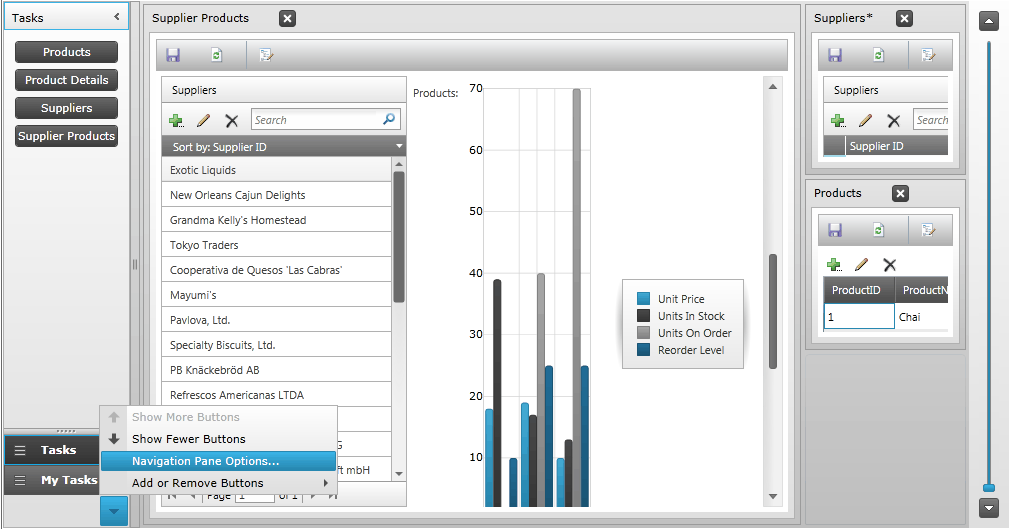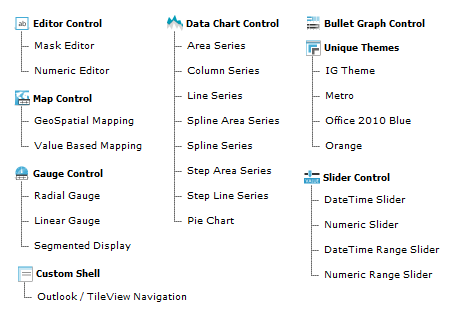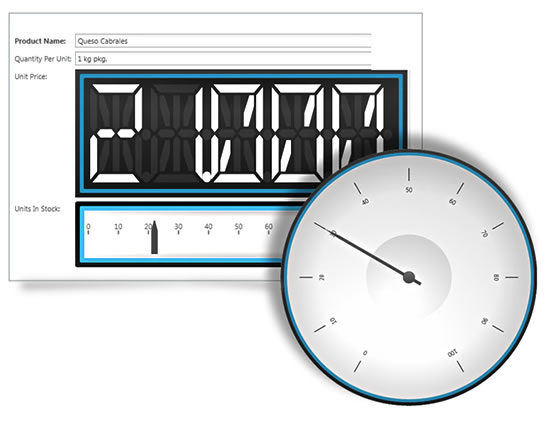| Custom controls add flair to LightSwitch |
| Written by David Conrad | |||
| Thursday, 28 July 2011 | |||
|
The success of Microsoft's application generator LightSwitch probably depends the quality of support it gets from other sources. A new set of controls just for LightSwitch succeeds in making it all look far less than boring! Infragistics is one of the third party component vendors to have created extensions that give extra potential to LightSwitch. NetAdvantage for Visual Studio LightSwitch provides Silverlight-based controls, UI tools, a custom shells and a selection of themes including Infragistics IG theme.
(click to expand)
To learn more about these controls visit the NetAdvantage for VisualStudio LightSwitch overview scroll down to this table and and click on the bold entries.
As well as charts and gauges, the NetAdvantage interactive Map control, which features panning, zooming, image tiling, mouse over effects and tooltips is included. This control supports Open GIS standards for creating polygon-based shapes (lots, states, countries), polyline-based shapes (roads, rivers, transmission lines), point-based shapes (cities, points of interest), geometry and geography data, and tiled geo-imagery. Additional features includes: Map Layers, Map Tile Source, Navigational panes, Color Swatch panes, Scale panes. With this Map control, you can build anything from seating charts to floor plans to warehouse contents, and yes—even geographic maps! You can also download the free Lightswitch Light version of the toolset there (log-in required). To see more about how the controls make Lightswitch look almost attractive as a programming environment take a look at the following promo video:
If you would like to be informed about new articles on I Programmer you can either follow us on Twitter or Facebook or you can subscribe to our weekly newsletter.
|
|||
| Last Updated ( Thursday, 28 July 2011 ) |