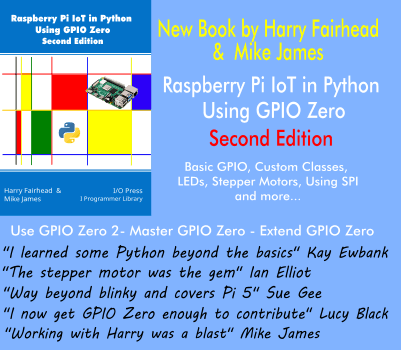| Office Developer Tools for Visual Studio 2012 |
| Written by Kay Ewbank | |||
| Tuesday, 05 March 2013 | |||
|
Microsoft has released Office Developer Tools for Visual Studio 2012. The tools have been available in preview form, and offer an alternative to Napa, Microsoft’s online lightweight app creator. The extensions to Visual Studio 2012 can be used to write apps for Office 2013, SharePoint 2013 and Office 365. Earlier versions of Office used Visual Basic for Applications as the programming language. The new extensions let you write apps for Office and SharePoint using web technologies such as HTML5, CSS, JavaScript, REST, OData, and OAuth. Apps developed can be sold in the Office Store or used internally in your own company. The new release also lets you write apps that make use of SharePoint 2013 without having SharePoint on your local machine. An app for Office is basically a webpage that is hosted inside an Office client application, and the apps you can write for Office and SharePoint come in three categories
The basic components of an app for Office are an XML manifest file and a webpage. The manifest defines various settings and points to the webpage that implements the app UI and custom logic.
According to the overview of the new tools, an app for Office can do pretty much anything a webpage can do inside the browser, such as provide an interactive UI and custom logic through JavaScript, or use JavaScript frameworks such as jQuery. The second method of developing for Office 13 and 365 is to use Microsoft’s “Napa” online development tool, which Microsoft describes as a lightweight companion to Visual Studio. Napa is a free browser-based app for SharePoint that you can use to write apps. While light-weight apps may meet some needs, it’s worth noting that Visual Basic for Applications and VSTO do both still work in Office 2013, the only drawback is that you can’t use them to create apps that can be sold in the Office Store. For many existing Office developers, the push away from the rich client offered in Visual Basic for Applications is a disadvantage. The benefit of being able to sell them in the Office Store is only available if you have an Office 365 Developer Subscription, which includes a SharePoint Online Developer Site customized for creating and testing apps, and a Microsoft Seller Dashboard account to make your apps in the Store. Microsoft is hoping to persuade developers by adding a new MSDN benefit for subscribers of Visual Studio Premium and Ultimate with MSDN: a one-time 12-month Office 365 Developer Subscription. If you qualify, you can activate the benefit by visiting: http://msdn.microsoft.com/subscriptions/
More InformationRelated ArticlesCreate An Office Or SharePoint App And Win $10,000 Getting Started With Google App Script Using the Microsoft Office Web Apps
To be informed about new articles on I Programmer, install the I Programmer Toolbar, subscribe to the RSS feed, follow us on, Twitter, Facebook, Google+ or Linkedin, or sign up for our weekly newsletter.
Comments
or email your comment to: comments@i-programmer.info
|
|||
| Last Updated ( Wednesday, 20 March 2013 ) |