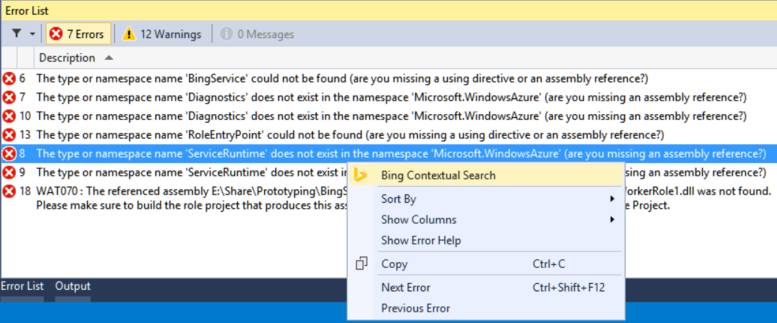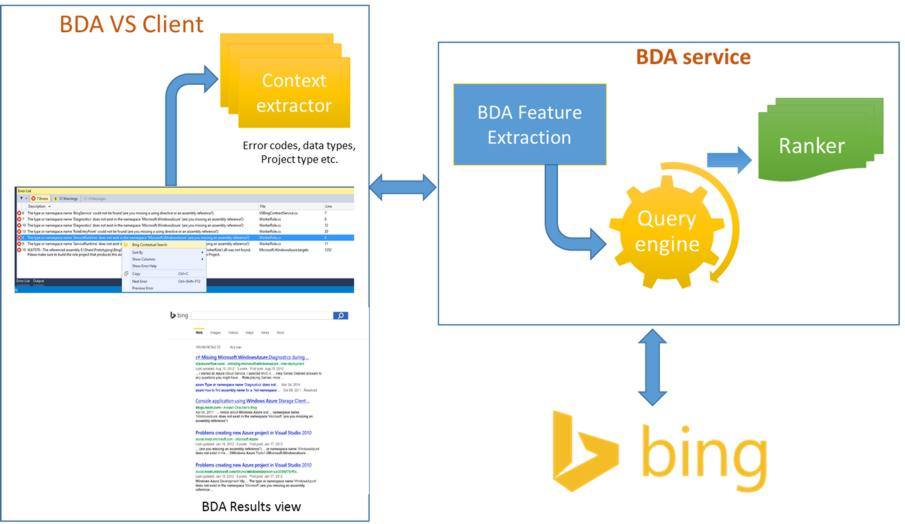| Bing Developer Assistant Released |
| Written by Alex Armstrong |
| Tuesday, 23 December 2014 |
|
A free Visual Studio extension that provides developers with smart contextual help to search for projects and code samples and resolve code errors has been released by Microsoft. As we reported when Bing Developer Assistant (BDA) was announced in August, it has been created by combining two existing Visual Studio extensions - Sample Browser and Bing Code Search - and is available in two versions - for Visual Studio 2012 and Visual Studio 2013. The new version includes new features and improvements based on feedback from the beta release:
This works as shown in this diagram:
When a user clicks on Bing Contextual help in the error dialog inside Visual Studio, the BDA client will extract context (e.g. error codes/message, project type, data types etc.). The BDA then abstracts and sends the context to the BDA service. The BDA Feature extraction component in the service will extract relevant features from the context, which the Query engine will use to fire multiple contextual Bing queries. Bing then analyzes and ranks these results for these different queries based on relevance with the given user context and then sends the re-ranked results to the BDA Client, which renders them (currently in the form of an IE window).
This Channel 9 video explores what is new in the BDA since its initial release - the new Visual Studio IntelliSense experience, the ability to find both code snippets and code samples, and offline search.
More InformationBing Developer Assistant Released Download Bing Developer Assistant for Visual Studio 2013 Download Bing Developer Assistant for Visual Studio 2012 Related ArticlesTo be informed about new articles on I Programmer, install the I Programmer Toolbar, subscribe to the RSS feed, follow us on, Twitter, Facebook, Google+ or Linkedin, or sign up for our weekly newsletter.
Comments
or email your comment to: comments@i-programmer.info
|
| Last Updated ( Tuesday, 23 December 2014 ) |