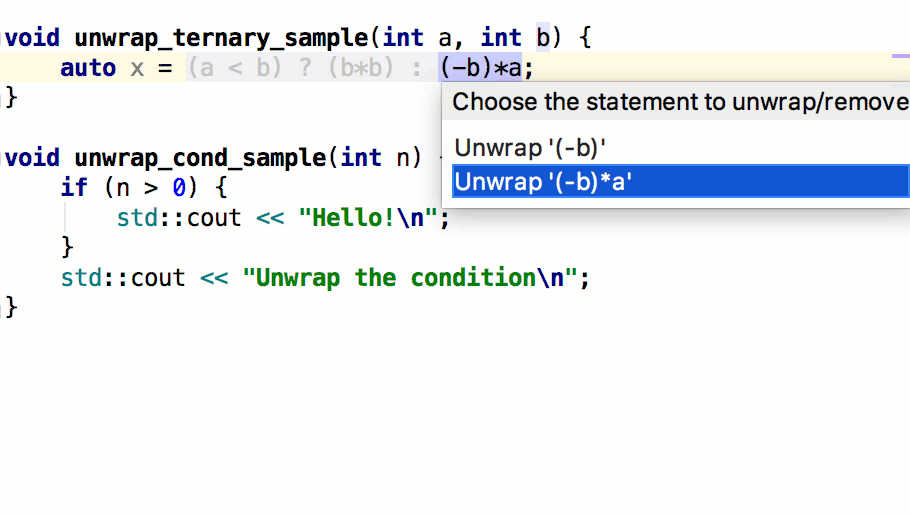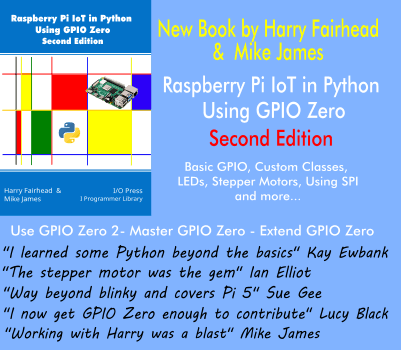| CLion Improves C++17 Support |
| Written by Kay Ewbank |
| Friday, 13 April 2018 |
|
There's improved support for C++17 in CLion 2018.1 as well as WSL support and the addition of CMake Install. More generally, this version shows the start of the general decoupling of the CMake project model from CLion.
CLion is an IDE from JetBrains that you can use to develop in C and C++ on Linux, OS X and Windows. Its advantages include a smart editor, code quality assurance, automated refactorings, and integration with the CMake build system. While C and C++ are the main languages CLion is designed for, the new release does come with bundled support for Objective-C and Objective-C++, as well as updated plug-ins for Rust and Fortran. The main improvements to the new release are in the area of support for C++. The developers say they've worked in several directions that may lead to better language support in the long run, including both accuracy and performance. While the developers are considering some alternatives to the current language engine in CLion, and expect to make changes in some 2018.x versions later in the year, the current version adds support for C++17 structured bindings, as well as support for C++17 The editor is another area that has seen improvements, with the addition of Breadcrumbs for C/C++, and unwrap.remove code blocks.
Breadcrumbs are small markers at the bottom of the editor that are designed to make it easier to navigate around code. The breadcrumbs show information such as namespaces, classes, structures, functions, and lambdas to make the code easier to read and to navigate through. Unwrap/remove code blocks is a feature that safely unwraps The support for WSL (Windows Subsystem for Linux) has also been improved. WSL makes it possible to compile, run, and debug Linux binaries while working on your Windows 10 machine. The number of toolchains supported on Windows has been improved by adding WSL support. You can connect to the toolchains by first starting WSL on the Windows machine, then connecting to the toolchain from CLion. CLion will use CMake, make, GCC/G++ compilers and debugger from WSL, and will build and run your binary there. This release also sees the first changes in the move to decoupling the CMake project model from CLion. In the new release, you can now open a single file or folder without using CMake, so that if all you want to do is to read some C++ code in CLion, you can work without CMake.
. More InformationRelated ArticlesCompelling New Features Required
To be informed about new articles on I Programmer, sign up for our weekly newsletter, subscribe to the RSS feed and follow us on Twitter, Facebook or Linkedin.
Comments
or email your comment to: comments@i-programmer.info |
| Last Updated ( Friday, 13 April 2018 ) |