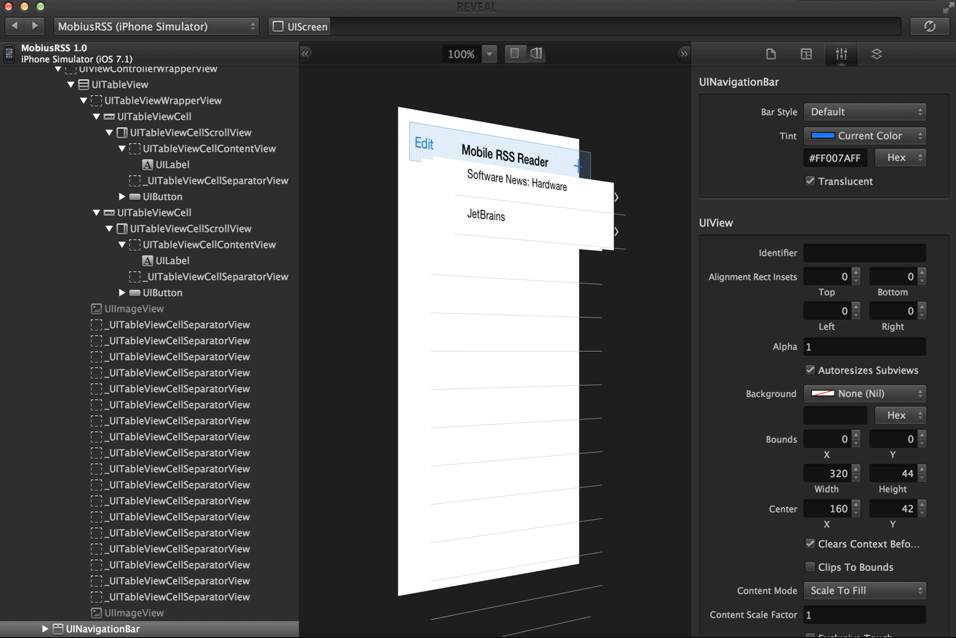| AppCode 3.0 |
| Written by Alex Armstrong |
| Tuesday, 27 May 2014 |
|
The latest version of AppCode, JetBrains IDE IDE for iOS and OS X developers, includes an integrated UI Designer as well as improvements in target management, code generation actions for TDD, and a plugin for Reveal, an iOS debugging tool. In common with JetBrains other IDEs - IntelliJ IDEA for Java, WebStorm for JavaScript, PhpStorm, PyCharm and RubyMine - AppCode offers smart coding assistance such as code completion and automatic import; code generation and refactoring, project navigation, code analysis, debugging and unit testing. AppCode is fully compatible with Xcode but it's not just an IDE for Objective-C, it also covers C++. The new release has important improvements in respect of all the major features of C++11 standard. This includes initializer lists, raw string literals, variadic templates and type traits. The new integrated UI Designer supports .xib and .storyboard formats, provides all the essential UI editor features and works with the full component palette supported by iOS SDK.
(Click to enlarge)
AppCode 3 integrates with Reveal, a tool from Itty Bitty Apps that helps debug iOS applications via an open source plugin. This provides the ability to inspect view elements and hierarchies of your iOS apps in real time, use Reveal's 2D and 3D visualization possibilities, and apply the view's editing on the fly, which is a convenient way to fine-tune the interface without recompiling.
(Click to enlarge)
Project settings (Cmd+;) have been fully re-worked in this release, allowing you to add targets and configure frameworks, sources and resources simply by dragging. The code generating action Cmd+N now works for test methods, setUp/tearDown methods and creating Kiwi blocks. The JetBrains AppCode blog has a demo about the changes to simplify testing in AppCode 3.0 AppCode 3 has introduced a set of new navigation options, including Search Everywhere. Turning to look and feel changes, AppCode follows some native features like scrollbars, which now comply with the system settings and become visible in accordance with the configuration. The Xcode keymap used has been reworked to better match the native one, and to have fewer conflicts with Xcode itself. You can also now import Xcode color schemes.
More InformationRelated ArticlesAppCode 2.5 Includes More Code Generation Options JetBrains Updates .NET Development Tools RubyMine The Right Way To Do Ruby
Comments
or email your comment to: comments@i-programmer.info |
| Last Updated ( Tuesday, 27 May 2014 ) |