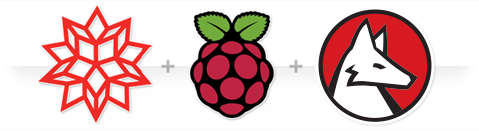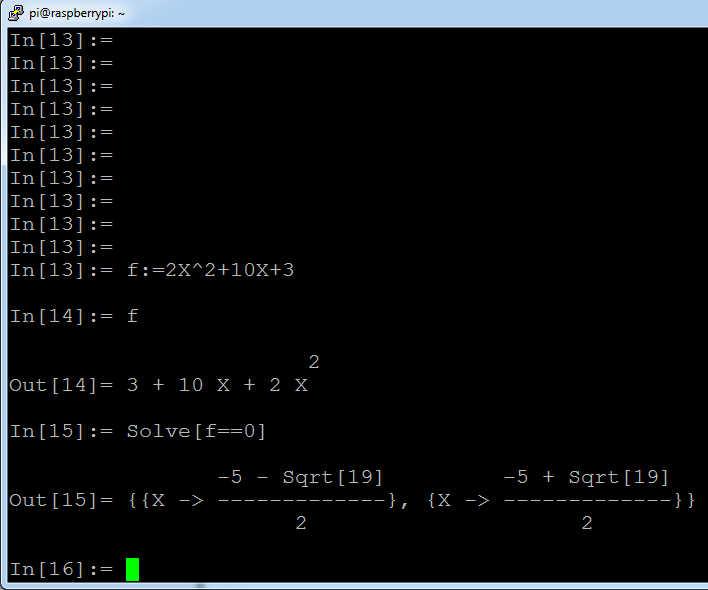| Mathematica 10 Now On Raspberry Pi |
| Written by Mike James | |||
| Thursday, 07 August 2014 | |||
|
With the recent release of Mathematica 10, you might be surprised to discover that you can now get it for free with a Raspberry Pi.
It is very surprising that Wolfram decided to put a copy of Mathematica on the Raspberry Pi for free. It is even more surprising that it has just been upgraded to the latest version. Mathematica 10 now comes ready installed on Raspian. If you don't have the latest version it a can be retrofitted with a single package update:
It installs in around ten minutes and you are ready to start work. The new release includes integration with the Wolfram cloud giving access to Alpha and the Knowledge base. You get a standard "free" account, which gives you 0.2GBytes of storage, 1000 cloud credits a month and 100 Alpha API calls per month - which isn't generous but is enough for you to find out if you need a paid subscription. The big problem is, as you might guess, speed. The speed of computation is anything from 10 to 1000 times slower than the same problem on even a modest PC. The speed varies and don't assume that symbolic operations will be the worst affected. The number crunching on the Pi is nowhere nearly as optimized as on the PC. Put simply you can make use of Mathematica on the Pi but don't think that you are getting a full copy of Mathematica simply by buying a low cost Pi.
As well as the full notebook interface you can also use Mathematica, ostensibly the Wolfram Language, via the command line. Simply enter the command Wolfram and start typing Mathematica commands - sorry Wolfram Language commands. This is much more responsive than the graphical interface and you might find this way of working more productive, even if it doesn't produce math formulas that look as pretty and of course there are no charts.
Overall Mathematica for the Raspberry Pi is a great resource as long as you can cope with its limitations - which mainly all come down to speed. You can use it for lots of interesting and clever things, but it leaves you wishing you had the real thing - which of course is the whole point and why Wolfram isn't stupid in providing a free copy.
More Informationhttp://www.wolfram.com/language/ Related ArticlesBuy A Pi For $25 And Get Mathematica FreeRaspberry Pi To Star In Class? Wolfram Language Cloud Launched Wolfram Language The Key To The Future? What To Call A Language - Mathematica Has a Problem
To be informed about new articles on I Programmer, install the I Programmer Toolbar, subscribe to the RSS feed, follow us on, Twitter, Facebook, Google+ or Linkedin, or sign up for our weekly newsletter.
Comments
or email your comment to: comments@i-programmer.info |
|||
| Last Updated ( Thursday, 07 August 2014 ) |