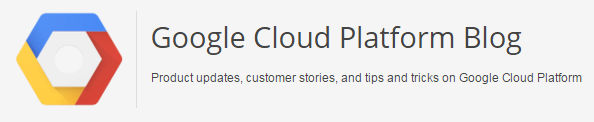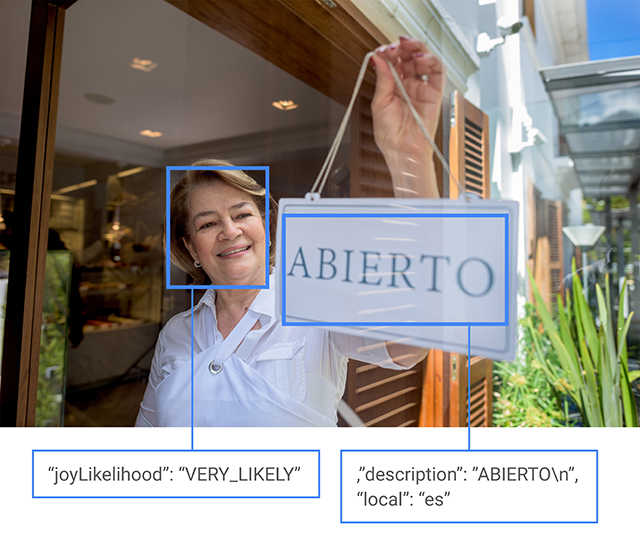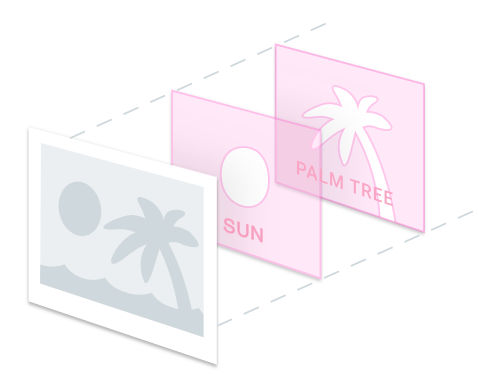| Google's Cloud Vision AI - Now We Can All Play |
| Written by David Conrad | ||||||||||||||||||||||||
| Monday, 22 February 2016 | ||||||||||||||||||||||||
|
Google announced Cloud Vision at the end of 2015, but it was in limited preview until now. Now, not only can we get our hands on the beta, we have inital pricing to work out if it is worth it.
The Cloud Vision API offers Google's computer vision system to anyone who wants to use it and there is a free tier. The list of processing options given is:
As noted previously face detection is supported but not face recognition - to avoid privacy problems.
Of course what really matters is the price. The service is free until March 1st and after that charges will apply. The following rates are for up to 20 million uses per month; beyond that, you will have to talk to Google:
The free tier of 1000 uses per month seems like a good way of finding out or experimenting. It could even be useful in education. The documentation points out that as a beta the API is subject to change and that it isn't intended for real time use in critical applications. So don't try to make use of it for robot guidance, for example. To use the API you have to enable it in the developer console and provide a way to pay for what you might use. The simplest way of using the API is to send an image, Base64 encoded in a JSON structure that carries the data and what you want to do to it. Send the JSON to the endpoint and you get JSON back carrying the results. You can also pass a url to an image stored in Google Cloud Storage rather than having to upload the image each time.
More InformationRelated ArticlesGoogle Gears Up To Sell AI Vision TensorFlow - Googles Open Source AI And Computation Engine Emotion Detection Using Project Oxford RankBrain - AI Comes To Google Search The Flaw In Every Neural Network Just Got A Little Worse Facebook Shares Deep Learning Tools
To be informed about new articles on I Programmer, sign up for our weekly newsletter, subscribe to the RSS feed and follow us on, Twitter, Facebook, Google+ or Linkedin.
Comments
or email your comment to: comments@i-programmer.info |
||||||||||||||||||||||||
| Last Updated ( Monday, 27 September 2021 ) | ||||||||||||||||||||||||