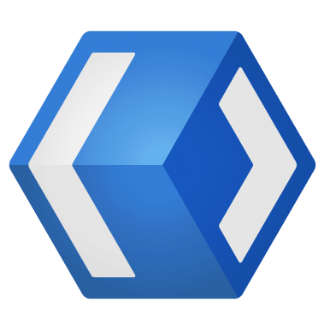| UWP Is Dead, Long Live The App SDK |
| Written by Mike James | |||
| Wednesday, 20 October 2021 | |||
|
Of course, I don't really mean the "long live" part and it very likely it won't be. It just emphasizes how lost Microsoft is in the developer world. Where next and what faces sunset next are what we must all be thinking. Microsoft is still struggling to overcome the huge damage that the Windows 8 and Windows Phone fiasco caused. Skipping Windows 9 to put distance between versions 8 and 10 should remind you of how bad it was. Now with Windows 11 we have a fresh start - well no, not really. The problem is that there are still plenty of missteps to correct and, without much idea of a direction to go in, the progress seems slow and purposeless. What is Microsoft's goal in its offerings to programmers? I wish I knew and if only Microsoft knew things would be better. It is clear that it wants us all to use Azure and GitHub and that VS Code and WSL are technologies designed to push us in this particular direction. As to the rest it is anyone's guess. The latest move is the official acknowledgment that that Universal Windows Apps are dead - or at least deprecated.Not that Microsoft has come out into the open and stated this explicitly, but as there is officially now no future for UWP you can draw your own conclusions: "For developers using the Universal Windows Platform (UWP) project types, if you are happy with your current functionality in UWP, there is no need to migrate your project type. WinUI 2.x and the Windows SDK will continue to support UWP project types, including bug, reliability, and security fixes." Of course, if you want to use WinUI 3 and future technologies you have little choice but to port the app to the Windows App SDK, which used to be called project Reunion: "Our goal is to make the Windows App SDK the superset of the capabilities of both desktop and UWP – which would give developers a single path forward. We are using desktop project types as the foundation of our convergence." You can develop WinUI 3 apps from C# or C++ and it is independent of Windows in the sense that it ships as an independent binary. It can be used to extend WPF, WinForms, MFC etc, using specially configured controls. WinUI 3 is a C++ library, but it can be used from .NET. Many of the "mobile" features such as Toast notifications are supported, but a lot are not - no camera UI, no map control and so on.
At the moment everything is in early stage developement and not really mature. Of course, once Microsoft dropped mobile there was little reason to support UWP, but what isn't clear is how now to best modernize the Windows UI given the detour. What is certain is that most Windows programmers have little idea what to use next, what to persevere with and what to abandon. Microsoft's obvious uncertainty is communicating itself very clearly.
More InformationDeveloping for Windows with the Windows App SDK Related Articles.NET Core 3 - Microsoft Is Almost Back Where It Started Forms, WPF and UI Go Open Source To be informed about new articles on I Programmer, sign up for our weekly newsletter, subscribe to the RSS feed and follow us on Twitter, Facebook or Linkedin.
Comments
or email your comment to: comments@i-programmer.info
|
|||
| Last Updated ( Wednesday, 20 October 2021 ) |