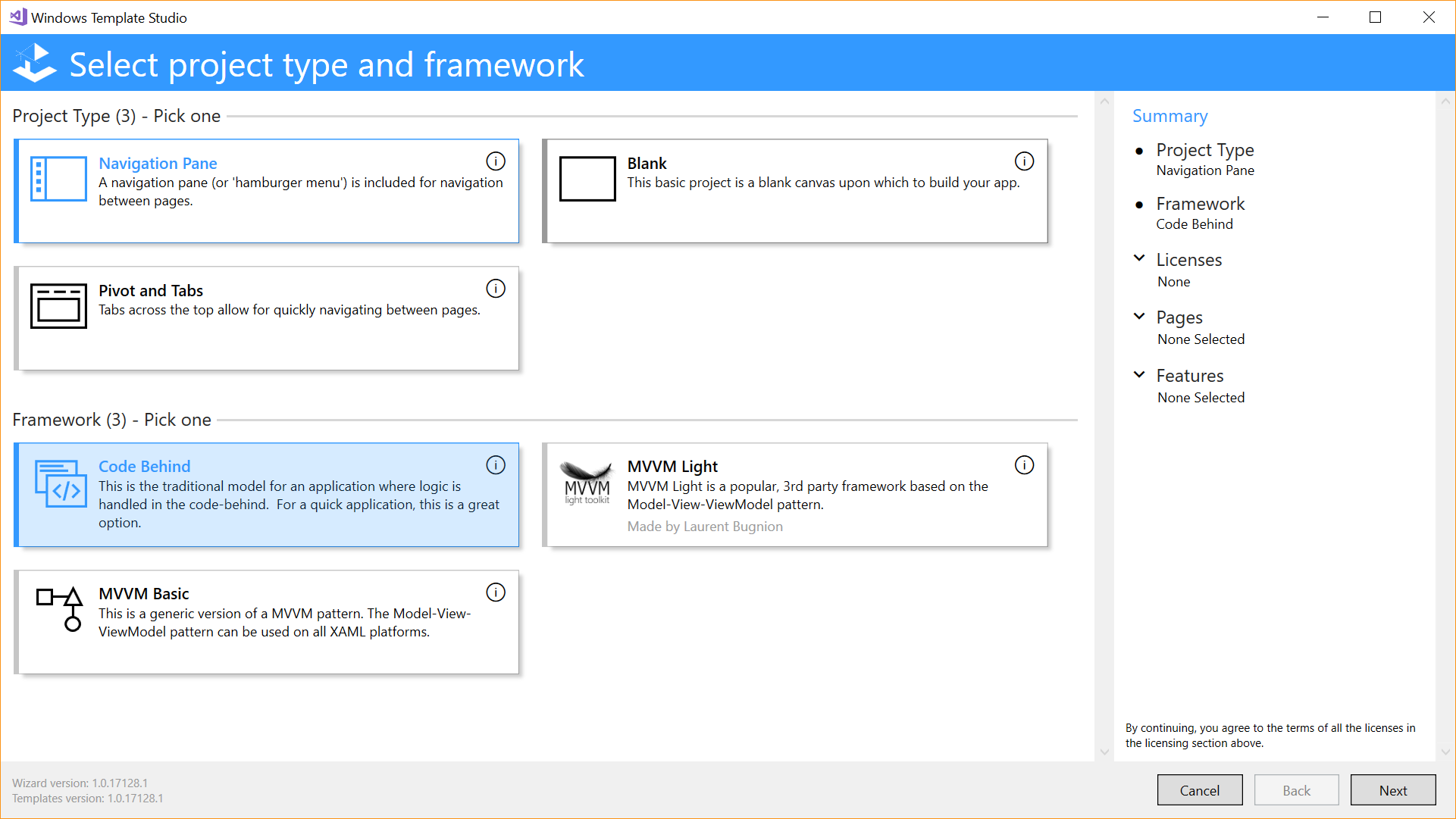| Windows App Studio Closing |
| Written by Kay Ewbank | |||
| Thursday, 06 July 2017 | |||
|
Microsoft is closing down Windows App Studio in favor of Windows Template Studio, a Visual Studio extension. Windows App Studio is a service that let users create Windows applications without needing to write code. The service (which was only ever available as a beta) started life as Windows Phone App Studio. Once it was made more general than Windows Phone App, you could use it to create Windows 8.1 universal apps. One Windows 10 was released, it could also be used to create Windows 10 apps, and the plan was to include Xamarin so it could be used to create full cross-platform applications. Apps created using the wizard-based service could be installed locally or published to the Windows Store.App Studio used wizards for all elements of app creation, including creating logos and images. It was also easy to access data from social media sources such as Facebook, Instagram, YouTube and Flickr to display content from them using the templates provided. The App Studio did make the full source code available as a Visual Studio project, so it could also be used as a starting point for more normal app development. The news that the service is closing wasn't particularly surprising given the last time it was updated was last July. It's still possible to sign up for App Studio, though after July 15 no new users will be able to register. Existing users will be able to sign in and work on apps, but you won't be able to add any new dynamic collections data sources. The application editor will be closed down in September, and the whole studio will close at the start of December. The alternative route to code free applications, according to Microsoft, is Windows Template Studio. This is free, and available for use with the Visual Studio 2017 Community Edition. This, like App Studio, is wizard and template based, and gives you a choice of project types and frameworks that you use to create Universal Windows Platform (UWP) apps.
According to the Readme on GitHub: "The resulting UWP project is well-formed, readable code that incorporates the latest Windows 10 features while implementing proven patterns and best practices." You work by selecting one option from each of four attribute sets:
Whether this latest venture into helping developers avoid code lasts any longer than past Microsoft projects - remember LightSwitch -remains to be seen.
More InformationWindows Template Studio On GitHub Related ArticlesWindows App Studio Does Universal Apps Microsoft Turns LightSwitch Off To be informed about new articles on I Programmer, sign up for our weekly newsletter, subscribe to the RSS feed and follow us on Facebook or Linkedin.
Comments
or email your comment to: comments@i-programmer.info |
|||
| Last Updated ( Thursday, 06 July 2017 ) |