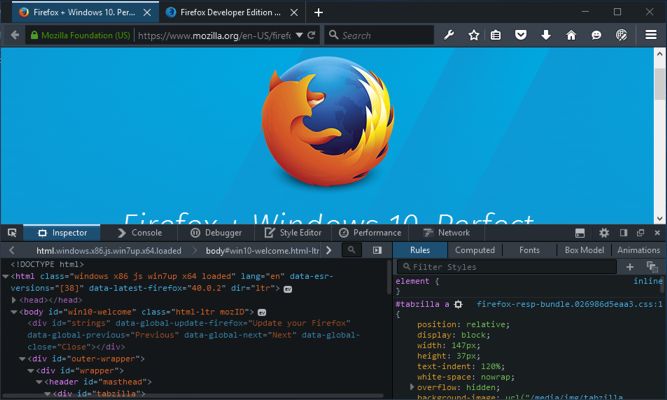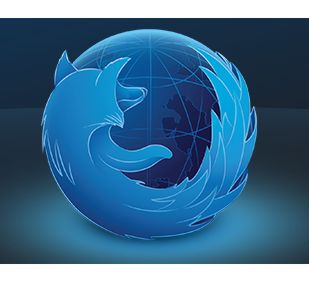| Firefox 42 Developer Edition |
| Written by Ian Elliot | |||
| Tuesday, 25 August 2015 | |||
|
Firefox 42 is now the Developer Edition. It brings with it the enforcement of Add-On signing, but there are also other features that are less controversial. The new look for Windows 10 that Firefox 40 introduced to end users is also featured in the Developer Edition of Firefox 42, with both lite and dark theme versions.
In this version multiprocess Firefox (aka Electrolysis or "e10s" for short) has been enabled by default. The goal of this facility is to render and execute web related content in a single background 'content' process which communicates with the main Firefox process via various ipdl (Inter-process communication Definition Language) protocols. According to the Mozilla wiki: The two major advantages of this model are security and performance. Security improvements are accomplished through sandboxing, performance improvements are born out of the fact that multiple processes better leverage available client computing power. The advice provide by Brian Grinstead in his blog post on Mozilla Hacks is: If you experience any issues with addons after updating to Developer Edition 42, try disabling incompatible addons or reverting to a single process mode using about:preferences. Another headline changes is debugging Firefox for Android over wifi - no USB cable or ADB needed. Brian Grinstead also mentions that the recent release by the React project of its new version of the Devtools for React has initial support for Firefox. His list of other notable changes includes:
together with other UX and CSS enhancements.
More InformationFirefox 42 Release Notes (Developer Edition) Related ArticlesFirefox 40 For Windows 10 & For Devs Firefox To Adopt Chrome Extensions Is Windows 10 Playing Fair - Mozilla Thinks Not
To be informed about new articles on I Programmer, subscribe to the RSS feed, follow us on, Twitter, Facebook, Google+ or Linkedin, or sign up for our weekly newsletter.
Comments
or email your comment to: comments@i-programmer.info |
|||
| Last Updated ( Thursday, 24 September 2015 ) |