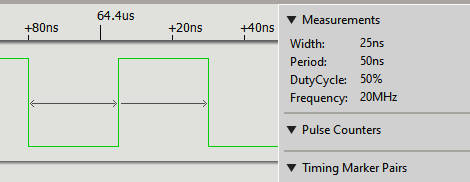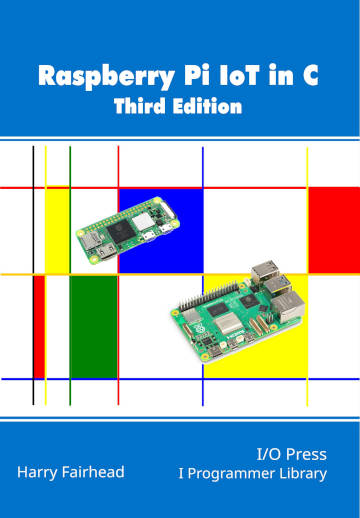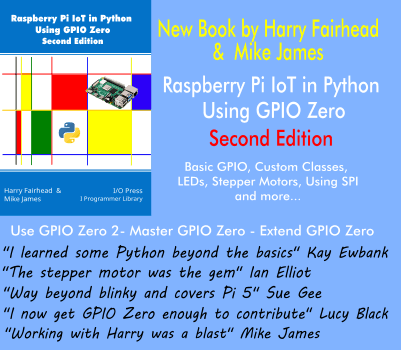| Raspberry Pi IoT In C - Pi 5 Memory Mapped GPIO |
| Written by Harry Fairhead | |||||
| Wednesday, 10 January 2024 | |||||
Page 4 of 4
A Fast PulseNow we can re-write a Blinky style program to find out how fast the Pi 5 can toggle a GPIO line. We first have to map the peripherals area into user space and set up all of the addresses we want to use. Next we configure the pin as an output and start a loop that toggles the line using the XOR register: The complete program is: #include <stdio.h>
#include <stdlib.h>
#include <sys/mman.h>
#include <fcntl.h>
#include <errno.h>
#include <string.h>
#include <unistd.h>
#include <stdint.h>
typedef struct{
uint32_t status;
uint32_t ctrl;
}GPIOregs;
#define GPIO ((GPIOregs*)GPIOBase)
typedef struct
{
uint32_t Out;
uint32_t OE;
uint32_t In;
uint32_t InSync;
} rioregs;
#define rio ((rioregs *)RIOBase)
#define rioXOR ((rioregs *)(RIOBase + 0x1000 / 4))
#define rioSET ((rioregs *)(RIOBase + 0x2000 / 4))
#define rioCLR ((rioregs *)(RIOBase + 0x3000 / 4))
int main(int argc, char **argv)
{
int memfd = open("/dev/mem", O_RDWR | O_SYNC);
uint32_t *map = (uint32_t *)mmap(
NULL,
64 * 1024 * 1024,
(PROT_READ | PROT_WRITE),
MAP_SHARED,
memfd,
0x1f00000000
);
if (map == MAP_FAILED)
{
printf("mmap failed: %s\n", strerror(errno));
return (-1);
};
close(memfd);
uint32_t *PERIBase = map;
uint32_t *GPIOBase = PERIBase + 0xD0000 / 4;
uint32_t *RIOBase = PERIBase + 0xe0000 / 4;
uint32_t *PADBase = PERIBase + 0xf0000 / 4;
uint32_t *pad = PADBase + 1;
uint32_t pin = 2;
uint32_t fn = 5;
GPIO[pin].ctrl=fn;
pad[pin] = 0x10;
rioSET->OE = 0x01<<pin;
rioSET->Out = 0x01<<pin;
for (;;)
{
rioXOR->Out = 0x04;
}
return (EXIT_SUCCESS);
}
If you try this out you will find that the Pi 5 produces some consistent 25ns pulses which makes it compatible in speed to the Pi 4, but without the need for memory barriers.
In Chapter but not in this extract
Digging DeeperThe big problem with the Pi 5 at the time of writing is the lack of documentation. What has been made available is incomplete and a great deal of reverse engineering is required to get things working. This will likely improve over time. Summary
Raspberry Pi And The IoT In C Third EditionBy Harry FairheadBuy from Amazon. Contents
To be informed about new articles on I Programmer, sign up for our weekly newsletter, subscribe to the RSS feed and follow us on Twitter, Facebook or Linkedin.
Comments
or email your comment to: comments@i-programmer.info |
|||||
| Last Updated ( Wednesday, 10 January 2024 ) |