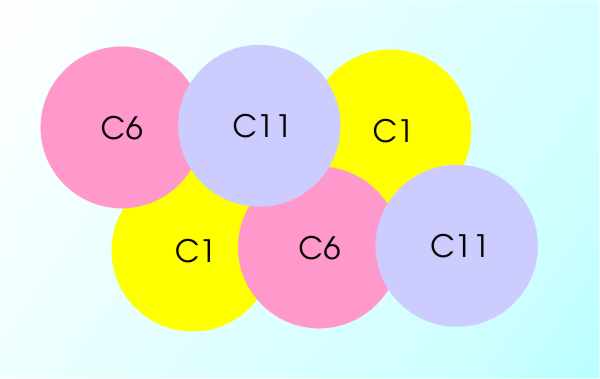| How WiFi Works |
| Written by Harry Fairhead | |||||||||||||||||||||
| Saturday, 29 October 2022 | |||||||||||||||||||||
Page 1 of 2 WiFi has freed the computer from being tied to a network connection by wires. If you think your tablet or smartphone is fun, imagine if you needed a wire to connect it to the Internet. But WiFi isn't just a dumb radio transmitter and receiver, it is a sophisticated computer in its own right and it deserves to be better understood. The idea of connecting everything up using radio links isn’t a difficult one to think up and to a certain extent the real question is why did it take so long? The answer is quite simple – because it’s a difficult thing to do! The WiFi networks that we now take for granted are both complex and sophisticated and would be virtually impossible without the use of the computer technology they are designed to connect. So how does it all work? StandardsAlthough there were early attempts at wireless networking, the big breakthrough was the family of wireless networking devices based on the 802.11 standard. The standard was thrashed out by the Institute of Electrical and Electronic Engineers (IEEE) and should really be called the IEEE 802.11 specification. One of the big problems for users, and for anyone trying to understand how it all works, is that 802.11 isn’t a single specification but an evolving set of specifications with names like 802.11a, 802.11b, 802.11g and so on. Each specification uses slightly different technology to create a better solution to the problem and each one increases the confusion. To cap it all, the term WiFi used to refer only to systems based on 802.11b but now it has been decided that any 802.11 device can be called WiFi – even if they are incompatible. For a summary of the most common standards see the table below:
Spread spectrumThe big problem with wireless networking, or indeed any wireless technology, is in using the available range of radio frequencies effectively. Although each of the wireless networking standards uses slightly different techniques to achieve this they all share a common approach – spread spectrum. The basic radio technique is to have a transmitter and receiver working on a set frequency providing a single communication channel between two machines. However a network doesn’t need a dedicated channel between each pair of machines because each machine only needs to transmit when it has a packet of data ready for another machine. This makes it possible to share a single communications channel in the same way that a group of people can take turns in talking. Wired and wireless networks use Carrier Sense Multiple Access (CSMA), which means that each machine listens to see if another machine is transmitting before sending a data packet. It is more or less what we do to share the "channel" when talking in a group. Each potential speaker listens to see if someone is talking and anyone with anything to say takes advantage of a silence to start talking. If there is a collision e.g. two people start talking at the same time, then there is a backoff rule which tells them both to be silent for a short random time. That way the first to speak gets the channel. It is a very simple algorithm for sharing a channel but it works well unless the channel is congested and then things start to become inefficient. It is a strange twist of fate that the first Ethernet implementation, Alohanet, used CSMA to share radio channels connecting computers on different Hawaiian islands. CSMA would be all that was required if it wasn’t for the additional problem inherent in using radio – interference from other users. Radio waves aren’t like signals in a network cable. They spread out, they are reflected from surfaces and they are generated by other sources. For example, WiFi networks often use the 2.4GHz band which is also used by microwave ovens, cordless phones, Bluetooth devices, wireless video cameras, audio/visual wireless links, burglar alarms, garage door remote controls, and so on. The low-tech solution is to allocate a frequency channel to each device but this is inefficient as most of the frequency space would be unused for most of the time. A better way of sharing the frequency range is to spread the transmission over all the frequencies – spread spectrum. By spreading the data across a range of frequencies, interference on selected frequencies only disrupts part of the communication and this can be detected and the lost data can be repeated.
If the data is concentrated a single frequency then interference can cause complete loss. By spreading the data over a range of frequencies something usually gets through. The most primitive method of spread spectrum is Frequency Hopping (FH) where the transmitter and receiver change frequencies in a predetermined sequence. The original 802.11 specification used FH or, as an alternative, a slightly more advanced method called Direct Sequence (DS) which uses mathematical functions to spread the data over a range of frequencies. In theory DS should be able to achieve a better use of the bandwidth and hence a higher data rate but it’s difficult to get it right. The 802.11b WiFi specification uses DS in the 2.4 GHz band and achieves 11Mbps compared to the 2Mbps of the original 802.11 DS mode. The 802.11a specification uses a higher frequency range, the 5GHz band, and it uses an even more advanced spread spectrum technique called Orthogonal Frequency Division Multiplexing (OFDM). In principle a higher frequency should mean a higher bit rate and indeed an 802.11a radio can work at 54Mbps, but there are disadvantages. A higher frequency doesn’t travel as far and needs more power. Now we have the best of both worlds because 802.11g introduces OFDM to the 2.4GHz band without any loss of speed. And 802.11n adds multiple aerials to improve signal management and reduce interference. ChannelsThe most popular wireless networking standards use the 2.4GHz band and they divide it up in the same way and use one of the spread spectrum methods to share it. Exactly how this is done can help understand how to set up a network and what can go wrong. The 2.4GHz band is divided into 14 channels separated by 5Mhz. Only 11 channels are available in the US and 13 in the UK with Japan allowing all 14. When a wireless network is established you set the channel it will operate on. The channels may only be separated by 5MHz but the spread spectrum uses 25MHz centred on each channel.
The channel spacing is smaller than the range of frequencies used!
What this means is that if two wireless networks are close, in the same building say, and set to channels 1 and 2 they will both be trying to use the overlapping frequencies. Without spread spectrum techniques this would be a disaster with neither network able to operate. However, in many cases the two can share the frequency range but with a reduction in data rate. To avoid this problem wireless networks that are within each other’s range should optimally be set to non-overlapping channels, e.g. channel 1, 6 and 11. By repeating the pattern you can cover large areas with non-interfering wireless networks.
By repeating the pattern channel 1, 6 and 11 you can cover any area without interference. |
|||||||||||||||||||||
| Last Updated ( Saturday, 29 October 2022 ) |

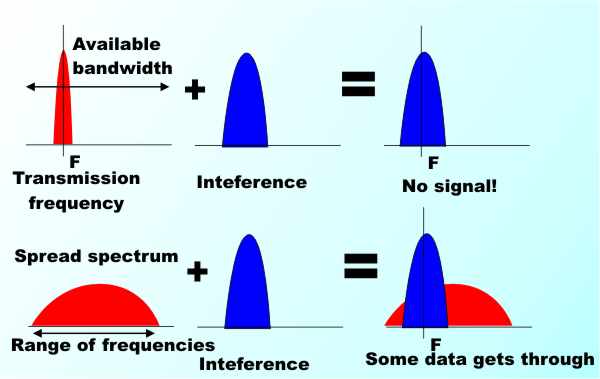
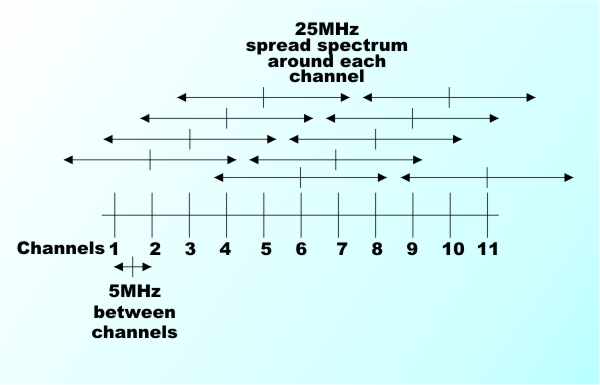
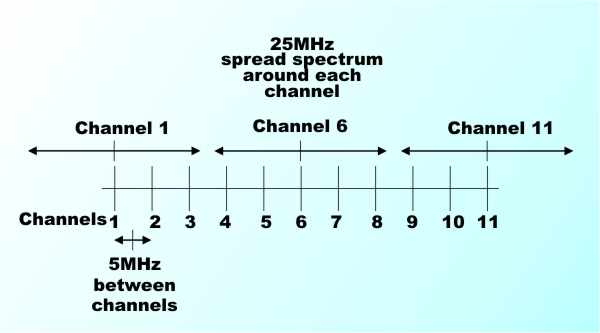 Non-overlapping channels give trouble free coverage
Non-overlapping channels give trouble free coverage