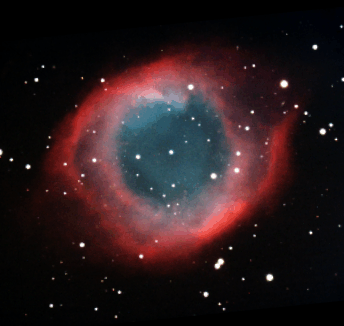| New WorldWide Telescope add-in for Excel |
| Written by Janet Swift | |||
| Sunday, 15 May 2011 | |||
|
Another Excel add-in is available from the Microsoft Research download center. But this news may also be important for drawing attention to a new realm of developer possibilities. According to the announcement: The WorldWide Telescope (WWT) Add-in for Excel enables users to visualize location-based data, with latitude/longitude or right ascension/declination, in WWT. This is achieved by sending data from Excel to WWT with the use of loosely coupled application-programming interfaces exposed by WWT. The add-in enables users use Excel to import and visualise external location-based data with different formats in WWT and to share WWT visualization parameters. If you are already familiar with Microsoft Research's WorldWide Telescope project this will be a welcome new facility. But I have to confess that I hadn't already encountered it and so I needed to discover more to make sense of the announcement. According to its own website: WorldWide Telescope is both a viewer of the universe and a developer’s tool to produce specialized and wonderful visualizations of astronomical and planetary data. The WWT is a Web 2.0 visualization software environment that enables your computer to function as a virtual telescope—bringing together imagery from the world's best ground- and space-based telescopes for the exploration of the universe. Its twofold mission is:
For developers tools are provided to enable the customization of data for both the WorldWide Telescope Windows Client and Web Control and for the development of customized interfaces to the Web Control through an API. Using them you can integrate WWT into a web data portal, import your own data (images, sky surveys, tours, community files) into WorldWide Telescope, build mashups with the WorldWide Telescope Web Control, create extremely large mosaics or process images into the WWT toast projection. The WWT SDK Beta with data pipeline and ADK tools can be downloaded from WorldWide Telescope Developers Tools where on-line documentation is also available. I also located WWT Earth Tutorial Part 2 which includes examples of the Microsoft Excel add-in to WWT, but be warned - it is rather fuzzy as if someone had used the wrong optical equipment to capture it! More information:If you would like to be informed about new articles on I Programmer you can either follow us on Twitter or Facebook or you can subscribe to our weekly newsletter.
|
|||
| Last Updated ( Sunday, 15 May 2011 ) |