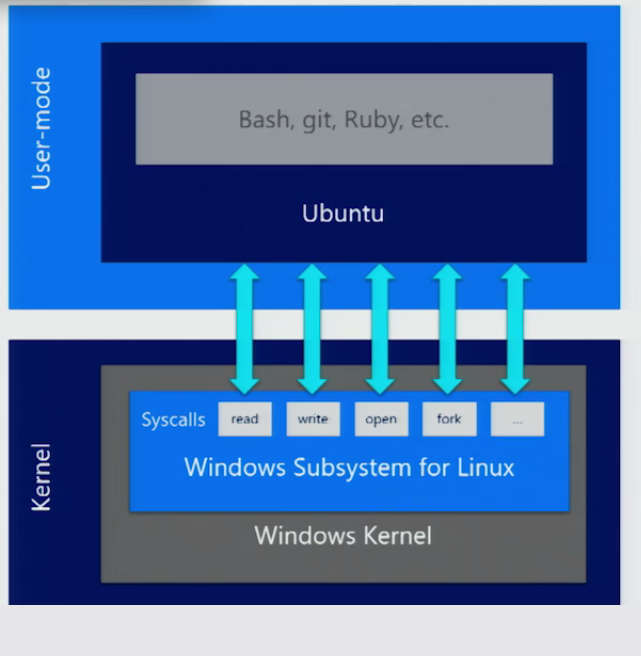| This Is The Year Of Linux On The Desktop - Via Windows |
| Written by Harry Fairhead |
| Friday, 22 May 2020 |
|
Windows and Linux are natural enemies, but they have been growing closer together recently. Build 2020 sees them join at the GUI. Could this be the year of the Linux desktop at long last? If it is, who would have predicted that it would be all because of Microsoft. The Windows Subsystem for Linux (WSL) is a bit of a mystery to many. From recent reports, it doesn't seem to be attracting much attention either. The basic idea is that a complete copy of the Linux kernel is installed and used to provide Linux facilities under Windows. At first communication between Windows and Linux was poor to non-existent but over time this has improved. If you need a full working version of Linux then most people might think just use a Virtual Machine or a cloud instance, why bother with Linux under Windows?
There are some use cases, but they are not particularly common. Before WSL if you wanted to run GCC then you had to install Cygwin or something similar which created a minimal Linux environment. WSL is arguably better than Cygwin - it is simpler, more efficient and it's a full Linux. Not only is it a full Linux but it's whatever distribution you care to install.
Having Linux running alongside Windows is interesting, but as it is command line only not much use beyond technical things. Now the restriction to command line tools is being officially lifted. The idea is that you should be able to run Linux GUI apps alongside Windows apps. The system seems to depend on running a Wayland server which communicates with an RDP client on the Windows side. Now at this point I have to say that I'm excited about the idea, it's the geek in me, but I can't think of anything I could use it for. All the Linux programs I want to use are available in Windows versions - GIMP, LibreOffice, InkScape, NetBeans and so on. There are some small GUI programs I use under Linux, but there are good alternatives under Windows. I'm very happy with both worlds and I can't see why I need both on the same desktop. Am I missing something? For Linux development I'd still prefer a virtual machine or better a real machine for that real Linux experience and to keep environments separate. I might play with WSL 2, but I can't see I'm going to move to it for serious work and, more to the point, Microsoft would be unhappy if I did because I would spin up fewer Azure instances. So what is the logic behind what Microsoft is doing? You could now roll out any number of conspiracy theories, most of which include the phrase "adopt, extend and extinguish". None of this seems likely - the modern Microsoft just doesn't seem a clever enough entity for this to be true. It's more a random collection of business units competing for status. In this case it seems that the WSL exists because it can. Linux is free, you can install it alongside Windows using a hypervisor and you can make them work together. Is there any big advantage in doing this? As I've already said, if there is I can't see it. What is going on? Any suggestions gratefully received but not any that are based on "adopt, extend, extinguish" - it's just too implausible. A more specific question is "What is the killer app for WSL?".
More InformationThe Windows Subsystem for Linux BUILD 2020 Summary Related ArticlesLinux On Windows - Microsoft On How It Works Run Linux Binaries On Windows 10 To be informed about new articles on I Programmer, sign up for our weekly newsletter, subscribe to the RSS feed and follow us on Twitter, Facebook or Linkedin.
Comments
or email your comment to: comments@i-programmer.info
|
| Last Updated ( Friday, 22 May 2020 ) |