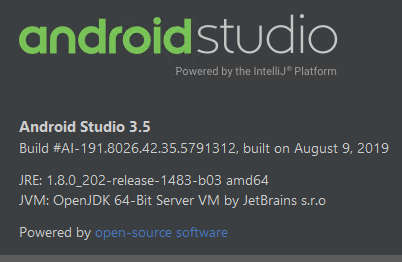| Android Studio 3.5 - When Will It Be Good? |
| Written by Mike James | |||
| Thursday, 22 August 2019 | |||
|
I'm past the phase of being excited at each new Android Studio release. This one is supposed to be much improved - but is it enough?
Android Studio up-dates come too fast for my liking. Especially so as they tend to break my programs and I have to spend at least 20 mins or more fixing things that should have been done automatically. I have written before that some lucky users don't seem to have this experience, but I seem to suffer Gradle problems with each upgrade. I'm not a Gradle expert, and really don't want to waste time becoming one, but I seem to have little choice. Other people also seem to be suffering as evidenced by comments from the You Tube video (see below). It's perhaps no accident that comments aren't enable on the announcement. This version is not working not able to open any project. It crash while create or open any project please help. Unable to build anything with gradle 3.5.0 included in the update. Back to gradle 3.4.2. have just installed this new version and its now supper slow than the previous version .... now I'm thinking about reverting back...eish lol . gradle sync issues fixed. As soon as i updated to 3.5 my project broke and i had to clear cache and rebuild. Same thing that they say they fixed. Hey. Make Android Studio lightweight. It is lagging even I have SSD + 8 GB RAM in my PC. I admit that there are also many positive comments, but these are mostly congratulations on getting 3.5 out and hopes that it will be better from people who haven't actually tried it yet. I'm increasingly horrified by how complicated and time-consuming Android development is becoming - it's only a Java or better Kotlin program after all, why so much arcane tooling? Of course, I know the reason. It is because we have so many versions of Android, so many APIs and so many libraries, but this also begs the question of why? Android development took a wrong turn about 2017 when the Jack and Jill compiler project was started and then abandoned. This was supposed to bring Android into the 21st century with advanced Java support. Today you still cannot use Java 11 and I predict you probably never will. Kotlin seems to be the preferred language and that's fine by me as it is a better language, but the downside is that it splits the Android universe into two. Is Android a Java platform? Will Kotlin on Android start to develop away from Java? If Android is a Java platform what is going to happen if Oracle wins its lawsuit against Google and the right to use Java is withdrawn? Or could this be the reason for the push to Kotlin. These are probably bigger questions than just an opinion piece about Android Studio 3.5 warrants, but I've long felt that the whole project lacks a single vision. From my experience it also lacks much engagement with the "common" programmer. Any bug I've ever filed has either been ignored or I'm told go away, this is how it's supposed to work (without hearing any opinion to the contrary). The fact that the Constraint-Layout component has been forced on us and relative layout moved to "legacy". The fact that widgets in the palette have been removed without any consultation The fact that there is no documentation on how to add widgets back into the palette. The ludicrous number of attributes that each widget supports and the unilateral reorganization of said attributes. All of these are basically decisions that we are on the receiving end of with no right of appeal. You may say that Android Studio is open source - it is but for version 3.5 only 40 external contributors are credited, well done them, but compare this to the 320 contributors to IntelliJ. So here we are with version 3.5 after eight months when the development team focused on making it better rather than adding to it. Project Marble, which is now over, concentrated on making Studio and the emulator "rock solid". Then, the team addressed a range of issues from fixing over 600 bugs, 50 memory leaks, 20 IDE hangs, and improving XML & Kotlin typing latency. Additionally, for the Android Emulator, we decreased the CPU and memory impact on your development machine. Project Mable was a focused period to work on the IDE and Android Emulator system health but it also uncovered a set of quality areas we will continue to work on going forward. All great, but Android Studio is still a memory hog and time to first run is still too long. If you want to know what is new and better check out the video: The one feature that has had an impact on my work is Apply Changes: During the Project Marble time period, we removed Instant Run and re-architectured and implemented from the ground-up a more practical approach in Android Studio 3.5 called Apply Changes. Apply Changes uses platform-specific APIs from Android Oreo and higher to ensure reliable and consistent behavior; unlike Instant Run, Apply Changes does not modify your APK. It does seem to work better than the old instant run. Android Studio is a barrier to beginners getting started and experts getting finished. Is it usable by the beginner? Yes, but only just. Is it usable by the expert? Yes, but only just. The poor intermediate level program is the one who is going to suffer the most - trying difficult things, but without the knowledge to fix the problems. Android development is a ball of goo that is growing ever larger.
More InformationAndroid Studio 3.5: Project Marble goes into stable Related ArticlesAndroid Studio 3.4 - Trying Hard But No Bouquets Android Studio 3.3 - Trying Harder? Android Studio 3.2 Released - More Cruft Than Substance JetPack And Android Studio 3.2 - Not Much New Chromebook Tablets - The End of Android? Android Studio 3.1 Released - Widgets Lost Android KTX - Kotlin Extensions Kotlin - New Language For Android Android Studio Moves Toward Java 8 Google's Jack & Jill Android Java Compiler Project Is Dead To be informed about new articles on I Programmer, sign up for our weekly newsletter, subscribe to the RSS feed and follow us on Twitter, Facebook or Linkedin.
Comments
or email your comment to: comments@i-programmer.info |
|||
| Last Updated ( Thursday, 22 August 2019 ) |