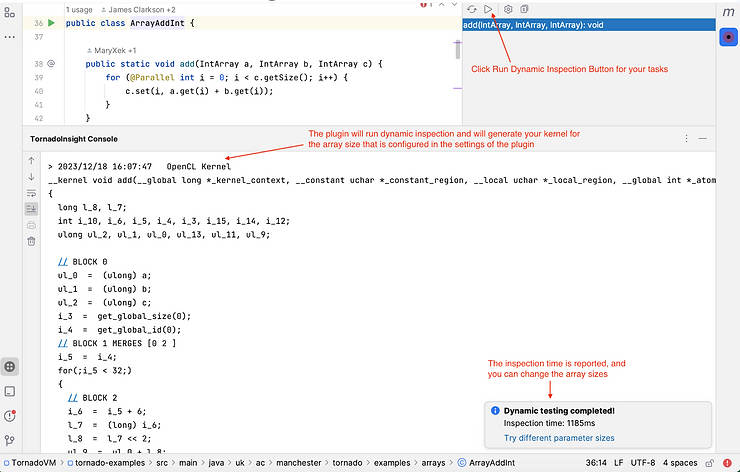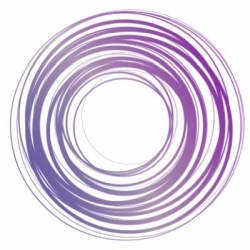| TornadoInsight Brings The Power Of TornadoVM Inside Intellij |
| Written by Nikos Vaggalis | |||
| Thursday, 22 February 2024 | |||
|
TornadoInsight is plugin for Jetbrain's popular Intellij IDE for Java developers, that makes working with TornadoVM a much smoother experience. But first a quick refresher - what is TornadoVM? TornadoVM is a plug-in to OpenJDK that allows developers to automatically run Java programs on heterogeneous hardware. The gist is that it allows developers to write code that can be easily offloaded to hardware accelerators without having to get deep into the underlaying computing architectures or heterogeneous parallel programming models. Tornado recently matured to version 1. 0, adding support for JDK21 and the GraalVM 23.1.0 JIT Compiler. As such TornadoInsight itself in order to work needs TornadoVM version v1.0 onwards as well as JDK 21 onwards. And with that TornadoInsight integrates two very useful features in Intellij: 1. On-the-Fly Static Checker If any discrepancies are found then it notifies the developer so that he turns his attention to the potential compatibility issues and make the appropriate corrections. Currently, the static checker performs checks for datatypes, Traps/Exceptions, recursion, native method calls, assert statements: 2. Dynamic Testing Framework Developers can just select one or more tasks, click the Run button in the Toolbar to run the test, and TornadoInsight will show a console containing the test results. If a TornadoVM task was compatible with the TornadoVM guidelines, the test will output the generated OpenCL kernel code for it. If not, it will output an exception.
You can either build the plugin yourself by gaining the code from its Github repo, or better yet easily install it from the Jetbrains marketplace. So after installing JDK21, TornadoVM and the plugin in that order, you'll need to kickstart your journey with something to code inside Intellij. For that I would recommend cloning the Java Ray Tracer for TornadoVM project and start hacking on it! More InformationTornadoInsight on the Marketplace Related Articles
To be informed about new articles on I Programmer, sign up for our weekly newsletter, subscribe to the RSS feed and follow us on Facebook or Linkedin.
Comments
or email your comment to: comments@i-programmer.info |
|||
| Last Updated ( Thursday, 22 February 2024 ) |