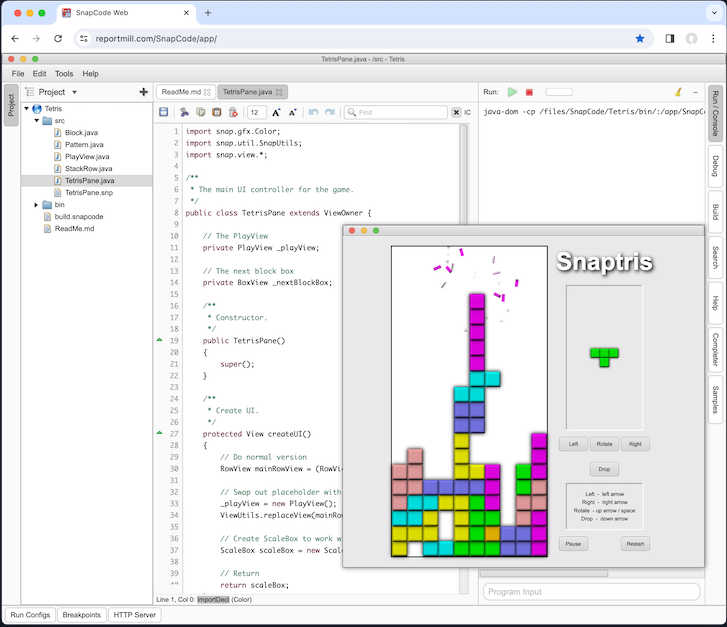| SnapCode: A Java IDE for the Web |
| Written by Nikos Vaggalis | |||
| Tuesday, 27 February 2024 | |||
|
Thanks to CheerpJ and WebAssembly you can now run a Java IDE inside your browser and local first.This is SnapCode, and while lightweight and in-browser, is to be not underestimated. In CheerpJ 3.0 - Run Java Apps Inside The Browser we found how this new technology can render in-browser any Java application be it Swing, legacy Java GUI apps or Applets. Why is local first important? Local first apps
SnapCode sticking true to that spirit is 100% client based and only uses the server to download the jars, while the file system is the in browser index-db as implemented by the CheerpJ JVM, although there are plans to implement support for local file storage too. This makes SnapCode even usable on portable and light devices like smartphones, making Java coding available to the masses and lowering the entry barrier for beginners.
While SnapCode is not Intellij in any sense, it still manages to offer modern coding features, such as:
The crown jewel, however, has to be the Integrated UI Builder where you can build GUI applications, graphics, charting, 3D based on SnapKit and SnapCharts visually by basing on a full featured UI library that provides components such as :
and there's also a block editor for visual coding Scratch alike! Pretty impressive. To start using just point your browser to the software publisher's site ReportMill. The download includes the Cheerjp runtime, which is about 20mb as well as the SnapCode webassembly module. After that Then it runs solely on your device with no server interaction. SnapCodecurrently works with Java 8 but on the project's roadmap lies adding support for Java 11, as well as a Visual debugger. That being said, SnapCode comes also as a dektop app in case you find it more usable than the in-browser version. In any case browser or desktop, SnapChat works just great!
More InformationRelated ArticlesCheerpJ 3.0 - Run Java Apps Inside The Browser
To be informed about new articles on I Programmer, sign up for our weekly newsletter, subscribe to the RSS feed and follow us on Twitter, Facebook or Linkedin.
Comments
or email your comment to: comments@i-programmer.info |
|||
| Last Updated ( Wednesday, 28 February 2024 ) |