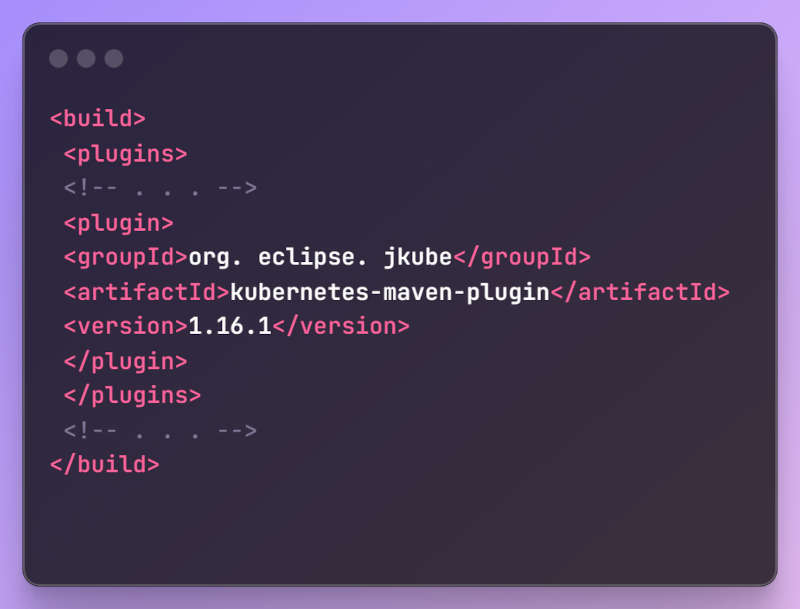| Eclipse JKube 1.16 Goes GA |
| Written by Nikos Vaggalis | |||
| Monday, 08 April 2024 | |||
|
Eclipse JKube makes deploying your Java application to a Kubernetes cluster a breeze. Let's find out what's new. 
Eclipse JKube is a library and a collection of plugins used for building container images using Docker, JIB or S2I build strategies. It can also generate Kubernetes and OpenShift resource manifests which can deploy them into a Kubernetes cluster. JKube enters the Java ecosystem to bridge the gap between monolithic Java applications and the requirements of the Cloud Native ones, as moving from monolithic to a Cloud native architecture requires a new way of thinking. That is breaking down your application into microservices, add interoperation and transactions between them, provide service discovery, build the containers, deploy them to Kubernetes clusters and so on. JKube aids in building those containers as easy as it gets, generates the configuration files necessary for the containers' deployment on Kubernetes clusters and finally deploys them. As such JKube is comprised of five different components:
The fastest way for you to get started with JKube is by using one of the provided Maven Plugins, incorporating them into your manifest:
Once you’ve compiled and packaged your application by running the mvn clean package command, it’s time to build the container image with : mvn k8s:build To pushing the image to a predefined Docker registry : mvn k8s:push To generate the configuration resources to infer your project's requirements and generate cluster configuration manifests (YAML files) for your application: mvn k8s:resource Finally, you can deploy the generated configuration files to your cluster with : mvn k8s:apply Or conveniently as a one liner, build and deploy your application to Kubernetes in one go with: $ mvn package k8s:build \ JKube internally uses the Fabric8 Kubernetes Client to access your cluster by reading your .kube/config. Unless you want to target a different cluster, you won’t need to provide any specific configuration either. That's it! Some say that this process should be part of a proper CI/CD pipeline and not rely on a plugin for it. While this might be true, JKube's job lies in helping to smooth out the steep Kubernetes learning curve has got. As of this February version 1.16 has been released which comes with:
Of course the usual bug-fixes and minor improvements So if you are a Java developer planning to go Kubernetes and don't know how, let JKube show you the way!
More Information
Related ArticlesKubernetes for Full-Stack Developers
To be informed about new articles on I Programmer, sign up for our weekly newsletter, subscribe to the RSS feed and follow us on Facebook or Linkedin.
Comments
or email your comment to: comments@i-programmer.info |
|||
| Last Updated ( Monday, 08 April 2024 ) |