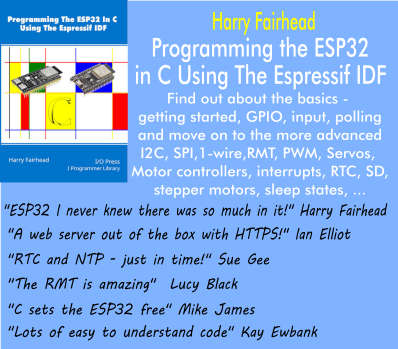| PhoneGap Developer App Brings A New Way To Work |
| Written by Alex Denham | |||
| Friday, 25 April 2014 | |||
|
An easier way to test PhoneGap mobile apps has been launched in the form of a shell that can host an app on the fly.
PhoneGap Developer App is compatible with existing PhoneGap and Apache Cordova projects and lets you test apps from your desktop or laptop machine and see the results on your phone. You can then make changes, still on your desktop, and see the changes reflected on your device immediately without having to rebuild or reinstall the app on the phone. At the moment, PhoneGap Developer App works for Android and iOS, with Windows Phone support promised ‘soon’. Writing on the PhoneGap blog, Michael Brooks says that the PhoneGap Developer app aims to lower the barrier of entry to creating PhoneGap applications: “You can now immediately preview your app on a device without installing platform SDKs, registering devices, or even compiling code. You have full access to the official PhoneGap APIs. You can even develop an iOS app on Windows - and soon - a Windows Phone app on OS X.” Under the covers, the way the PhoneGap Developer app works is that the CLI starts a small web server to serve your project. Then, the PhoneGap Developer App connects to that server. The PhoneGaps says the app was purposely designed with a small number of features so the company could release it quickly, find out what the users want, and move in the direction that developers want. At the moment, the team is focusing on Windows Phone 8 support, which is already under development; custom plugin support; remote Web Inspector support; and PhoneGap Build integration.
More InformationRelated ArticlesFirefox OS Now With Cordova Support
To be informed about new articles on I Programmer, install the I Programmer Toolbar, subscribe to the RSS feed, follow us on, Twitter, Facebook, Google+ or Linkedin, or sign up for our weekly newsletter.
Comments
or email your comment to: comments@i-programmer.info |
|||
| Last Updated ( Friday, 25 April 2014 ) |