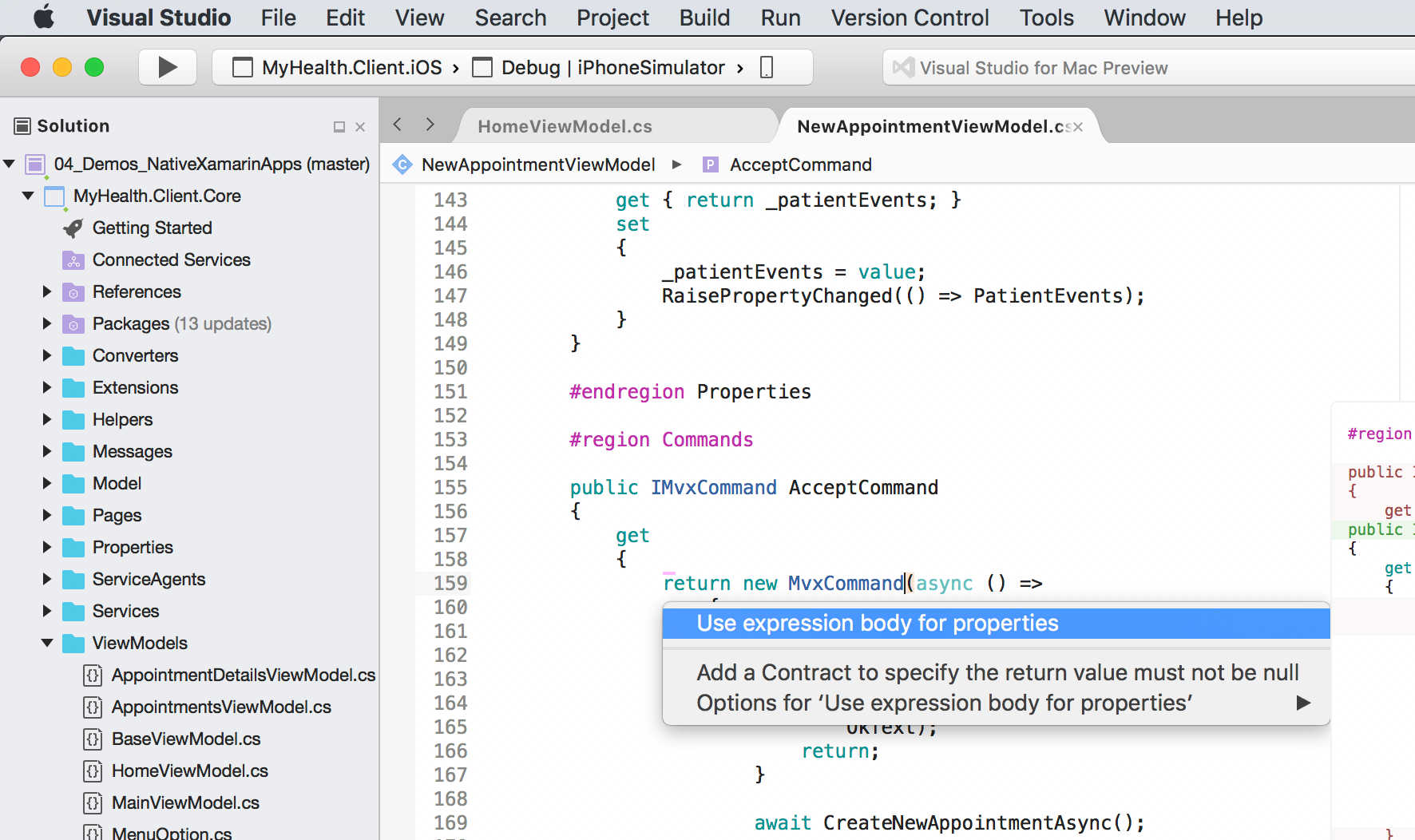| Visual Studio For Mac Launched |
| Written by Mike James |
| Wednesday, 10 May 2017 |
|
Visual Studio 2017 for Mac is now in production and this is not something anyone would have predicted only a few years ago. The real story is, as always. slightly more complicated. but even so things have changed. Visual Studio was once a Windows-only IDE and, more than that it was focused on .NET programming with a side order of Win32 if you really had to. It was a favorite IDE because it made work easy, but it was also a favorite because it was focused. Now when you run Visual Studio you are confronted with a range of technologies that makes it hard to believer that the "only ways" are being adequately served. An indication of how much things have changed was the announcement of Visual Studio for Mac back in November 2016 and the release of a preview. This sounds like an about face in Microsoft's attitude to the enemy, and indeed it is, but it isn't quite the whole story. Microsoft acquired Xamarin and along with it cam Xamarin Studio, which worked on the Mac. The new Visual Studio for Mac is a rebranded version of Xamarin Studio. It looks a lot like Visual Studio, but it isn't.
The latest step, taken at Build 2017, is to release the finished version. Now there is a community edition, like the community edition of Visual Studio 2017, and Professional and Enterprise editions which are subscription services. The Professional costs $539 per year per user and the Enterprise is $2999 per year per user. If the cost of the Enterprise edition seems a bit steep, it is worth saying that it is the cloud-oriented version and includes $150 of Azure credits per month. The Professional includes $50 per month. These are the same prices you would pay for the usual Visual Studio. There are other purchase ,. You can use Git and even GitHub. You can also share projects across Windows and Mac versions. You can also develop programs in all of the languages and for the platforms you would expect - C#, F# Visual Basic for example. All of these are supported by .NET Core on Windows, Linux or Mac. One small problem is that .NET Core 2.0 preview is close to release, as is ASP.NET Core 2.0, but it is now clear that ASP.NET Core 2.0 will only work with .NET Core 2.0 and not the original Windows-only .NET Framework. The problem here is that there are many Windows native features that are not available in .NET Core 2.0 and this is making many ASP users unhappy. You can also work with HTML, CSS and for mobile you can use Xamarin to create cross-platform Android, macOS, iOS, and so on. Of course, this is not the one code fits all solution, but at least you can use XAML to define the UI. So now Microsoft has to maintain a Windows and a Mac version of Visual Studio. The question is what is Visual Studio Code for exactly? Why have three IDEs to maintain?
More InformationWhat’s New in Visual Studio for Mac Related ArticlesWhich Code Editor Do Devs Prefer? Suspense Over Visual Studio For Mac - Update Visual Studio 2015 Launched - Any App Any Developer Visual Studio 2015 To Launch Before Windows 10 Developers - Microsoft Is Back! Why Should We Write Universal Apps When Microsoft Drops Them - Skype To Go Desktop Only Microsoft Buys Xamarin - About Time Too
To be informed about new articles on I Programmer, sign up for our weekly newsletter, subscribe to the RSS feed and follow us on Facebook or Linkedin.
Comments
or email your comment to: comments@i-programmer.info |
| Last Updated ( Wednesday, 10 May 2017 ) |