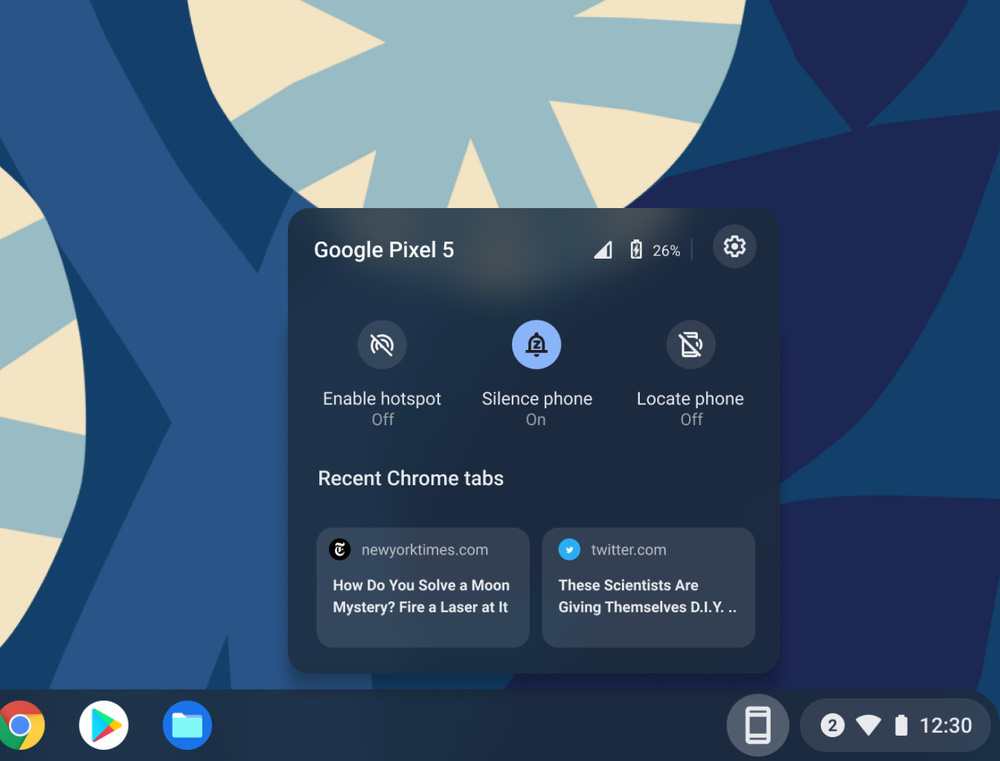| Chromebooks Adds Features For 10th Anniversary |
| Written by Kay Ewbank | |||
| Friday, 12 March 2021 | |||
|
Google has updated Chromebooks to recognize the 10th anniversary of the devices. There are updates to the built-in apps and a couple of new apps to improve usability. Chromebooks was launched 10 years ago to provide devices that run Google's Chrome OS, the operating system based on the Chrome browser. The original idea seemed to be to give Google an alternative platform to using Linux or Windows. You could buy a low-cost portable that ran nothing but Chrome and used nothing but web apps. You didn't need a wordprocessor or a spreadsheet because you had Google Docs and you had Gmail for email and so on.
Since then the situation has become more complicated, and Chrome OS now runs both Linux and Windows apps, so represents a very viable alternative, especially for users alienated by Microsoft's development of Windows. To mark the 10th anniversary, Google has updated the look of Chromebooks and launched two "solutions that help your Chromebook and Android phone work better together". The first addition is Phone Hub, a Chromebook feature that provides a built-in control center that brings key capabilities from a users Android phone to Chromebook. It can be used to view texts received on the phone, and to respond to messages. You can also check your phone’s battery life and cellular signal, turn on its hotspot and even locate it. Phone Hub also shows the Chrome browser tabs you last opened on your Android phone. Other changes include a new Screen Capture tool in the Quick Settings menu for taking precise screenshots and screen recordings without needing to remember keyboard shortcuts. Media controls are built directly into the Quick Settings menu, there's a new clipboard that gives access to the last five items copied, and enhancements to help you organize your workspace. Now when you reboot, all your windows will restore to their previous desks so your workflow isn’t interrupted.
Another improvement is the extension of Wi-Fi Sync to work with more devices. Chromebooks can now automatically connect to trusted Wi-Fi networks you’ve used on your Android phone and other Chrome OS devices when signed in with the same Google Account without having to enter the credentials again. Google says that further improvements will be made in the next few months to make it possible to use Nearby Share to instantly and securely share files between your Chromebook and other Chrome OS or Android devices. Nearby Share lets you send and receive without sharing contact details, so your information and files stay private.
More InformationRelated ArticlesChrome OS Runs Windows Apps - What's An OS Anyway? Linux On Chromebooks Now Official Google Android Apps On Chrome Is Open To Everyone Chrome Apps Are No More - End Of An Era Google Promotes ChromeOS at Google I/O Visual Studio Code Comes To Raspberry Pi And Chromebooks Chromebook Tablets - The End of Android? Android On Chromebooks About To Happen? To be informed about new articles on I Programmer, sign up for our weekly newsletter, subscribe to the RSS feed and follow us on Facebook or Linkedin.
Comments
or email your comment to: comments@i-programmer.info |
|||
| Last Updated ( Friday, 12 March 2021 ) |