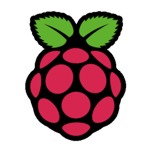| Raspberry Pi Kid-Friendly Code Editor In Beta |
| Written by Sue Gee | |||
| Friday, 07 April 2023 | |||
|
The Raspberry Pi Foundation is building a new online text-based Code Editor to help young people aged 7 and older learn to write code. Designed for young people who attend Code Clubs and CoderDojos, students in schools, and learners at home it's free for anyone to access. At the moment the fledgling Code Editor supports Python, chosen by the Raspberry Pi Foundation because: Many educators and young people like Python because they see it as similar to the English language. It is often the text-based language young people learn when they take their first steps away from a block-based programming environment, such as Scratch. The plan is to add support for web development languages (HTML/CSS/JavaScript) in the near future once the beta phase has ironed out any kinks. Currently there are two supplied projects that can be used to test the Code Editor. They are the first two projects of the RPi Foundation's Intro to Python Path which we reported on when it was originally launched last year, see Kids Learn to Code in Python with the Raspberry Pi Foundation at which time they used an embedded editor called Trinket. Both are Explore projects in which users are expected to acquire basic skills by following step-by-step instructions that prompts them to fill in the gaps in a skeleton project. The first project begins with a variation of "Hello World" using emojis and then continues by asking the user to select appropriate emojis to include ion code snippets: In the second project "Target practice", learners create an archery game by using the p5 library. The drawback of using these projects to test the Code Editor is that Code Editor opens in a new tab or window. This is no problem if you are working with two monitors or in a well-equipped classroom where the instructions can be shown on a giant display - but the instructions are more old school and suggest you print them out. Hopefully this will only be a temporary problem as Phil Howell's blog post announcing the beta and asking for feedback states that the aim is that Code Editor: Brings together projects instructions and code editing into a single interface so that young people do not have to switch screens, which makes coding easier. If you've used Codecademy you'll recognise the concept they have in mind. Meanwhile how does the Code Editor beta function if you start from scratch? Following a standard design the Code Editor has a pane that you can type into and to its right a pane in which the output will appear when you click the Run button. There's a narrower pane for Project files to the left and when you start a new project it lists main.py waiting for the user to enter code into a blank middle pane. Of course, it is only when you click Run that you see anything in the final pane. Given this is for editing Python I was glad to find automatic indenting and that it supports code folding - i.e. you can collapse or expand blocks of code which help see the structure in long programs. However I couldn't persaude it to be more helpful along the lines of the Intellisense prompting we are now used to in, say, VS Code. This seems like a huge ommission in an editor aimed at the beginner. Looking at the aims for the project there's no mention of making it easier or more automatic to produce code. Instead the emphasis is on making learning to program more engaging for you people and specifically they are hoping to provide a Code Editor that:
Howell also states that the RPi Foundation is planning on making its Code Editor available as an open source project so that other projects and organisations focused on helping people learn to code can benefit. Personally I think it would have been more sensible to join an existing open source project and contribute a beginner friendly option. It also raises the question of what is wrong exactly with existing editors such as Thonny which is installed as standard on all Raspberry Pis?
More InformationTest our new Code Editor for young people Related ArticlesKids Learn to Code in Python with the Raspberry Pi Foundation Free 'n Easy - A New Introduction To Scratch Programming
To be informed about new articles on I Programmer, sign up for our weekly newsletter, subscribe to the RSS feed and follow us on Facebook or Linkedin.
Comments
or email your comment to: comments@i-programmer.info |
|||
| Last Updated ( Friday, 07 April 2023 ) |