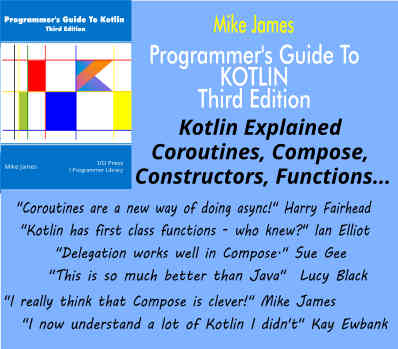| Android Studio 2.0 Preview Now With Emulator |
| Written by Mike James | |||
| Friday, 11 December 2015 | |||
|
The first preview of Android Studio 2.0 didn't ship with the new Android emulator that promised to make such a difference to to the process of creating Android apps. Now it does.
Android programmers agree that the emulator provided by Google was too slow to be usable even with the help of Intel's HAXM accelerator. There is also the small problem that HAXM can't coexist with HyperV. Most Android programmers either opt to use a real device or an alternative emulator such as Microsoft's. Now you can try the new emulator along with an update to the preview. Both will install automatically from the most recent stable channel version or from the previous version of the Canary channel version. Older versions can only be updated manually.
The biggest improvement is speed, but this is only for Android 6 and later and really only if you have a multicore machine. The new emulator supports symmetric multi-processing and you can select the number of cores to use when you create a new virtual device. You can also use the feature to test out multicore Android features. There is also a speed improvement in Android Debug bridge, which makes deployment and copying files faster. Put together, and in the best possible case, the new emulator is claimed to be faster than real Android hardware . As well as speed there are also some UI improvements. While these are welcome, they are going to be of secondary concern to most Android programmers.
A new toolbar makes it possible to do things that previously needed command line options. You can now interactively resize the emulator to fit whatever screen real estate you have. Scrolling and zooming is also supported. A feature that will be of use to some is the ability to drag-and-drop files onto the emulator and have them copied to the SD card. You can even drop APKs onto the emulator for easy installation. Finally there are some extended UI controls that allow you to interact with the emulator as it is running to set things like GPS location, send an SMS or adjust the battery level. If you have the preview of Android Studio 2 installed, you can simply use the update and then allow the SDK to update to get the new emulator. Notice that you are only going to see a significant speed increase if you have a multicore machine and are happy using Android 6. This isn't unreasonable. However, the emulator is still dependent on the Intel HAXM accelerator and while the SDK will download it you have to manually install it. It is surprising that such a vital component isn't fully installed automatically. The new emulator won't even attempt to work without it. This could also be a significant disadvantage if you don't want to turn off HyperV. The Microsoft emulator works with HyperV. More InformationAndroid Studio 2.0 Preview: Android Emulator Related ArticlesAndroid Studio 1.5 Released - Just Some Bug Fixes, Don't Get Excited Visual Studio V Android Studio Android Data Binding - Say Goodbye To FindViewById Android M - Still No Name But An SDK Update And NDK Support Google Drops Support For Eclipse - It's All Android Studio Now Android Adventures - Getting Started Creating A UI Android Adventures - Mastering Fragments
To be informed about new articles on I Programmer, sign up for our weekly newsletter, subscribe to the RSS feed and follow us on, Twitter, Facebook, Google+ or Linkedin.
Comments
or email your comment to: comments@i-programmer.info |
|||
| Last Updated ( Friday, 11 December 2015 ) |