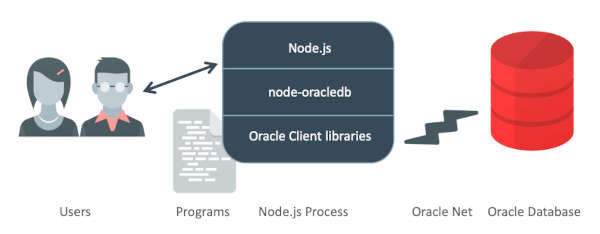| New NodeJS Database Driver for Oracle Released |
| Written by Nikos Vaggalis | |||
| Tuesday, 26 July 2022 | |||
|
Version 5.4 of node-oracledb, the Node.js and TypeScript module for accessing the Oracle Database, has been released and is available from npm. The node-oracledb add-on for Node.js allows applications to be written in TypeScript, or directly in JavaScript. Version 5.4 connects Node.js 14, or later, to an Oracle Database. Last month in "New Database Drivers for Oracle and PostgreSQL Released" w looked at another recent driver release for the Oracle database, but for another language - Python. That driver had a major name change from cx_Oracle to python-oracledb to signal the change that the new driver is a thin driver and therefore makes no use of the Oracle Client libraries. As such it was aligned with the rest of the language*-oracledb naming schemes as node-oracledb does. However, and this is the oxymoron, if considering that the change in naming style marks that the driver is thin, this is not the case for node-oracledb; it still requires the Oracle Client libraries. But given the release of a 'thin' driver for Python, something like that is about to happen for Node.js too. That is, Node.js, not JavaScript, since under the hood some Node.js libraries are necessary.
The highlights of the 5.4 release are:
Of course, the release comes with the usual bug fixes and performance improvements. If you install it for the first time, the following stack comes along : 1. Install Oracle Database 2. Create a Database User 3. Install Node.js 4. Install node-oracledb Using your favorite editor, create a new file package.json in a directory of your choice. It should look something like this :
Install node-oracledb with: npm install But by far the easiest way however is to use a Pre Built VirtualBox image available from OTN which contains an Oracle Database and the required client libraries. Then add Node.js and the node-oracledb package to this VM and start developing. Then brush up your Oracle SQL with Analytic SQL for Developers,a free, self-paced, quick and official Oracle course, about the concepts and syntax behind SQL's Analytic functions. More InformationRelated ArticlesNew Database Drivers for Oracle and PostgreSQL Released
To be informed about new articles on I Programmer, sign up for our weekly newsletter, subscribe to the RSS feed and follow us on Twitter, Facebook or Linkedin.
Comments
or email your comment to: comments@i-programmer.info |
|||
| Last Updated ( Tuesday, 26 July 2022 ) |