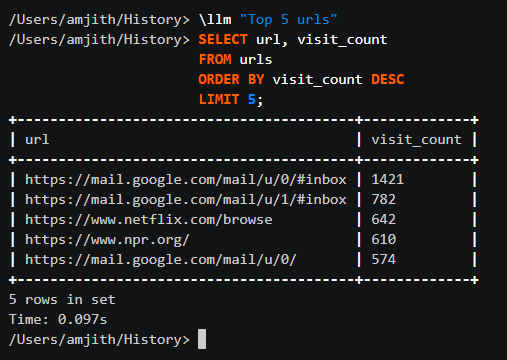| LiteCLI SQLite Client Is Now Powered By LLM |
| Written by Nikos Vaggalis | |||
| Monday, 19 May 2025 | |||
|
LiteCLI, a very handy SQLite client for the CLI diehards, is upgraded by getting a LLM feature that helps you write SQL. We first encountered LiteCLI back in early 2019, where we found that despite as an app lacking a GUI frontend, was agile and feature rich with functionality like:
The time has come for the latest version to get upgraded with AI capabilities that enhance the user experience even more. After you install the llm extension by running the special command \llm in the LiteCLI prompt, which will install the necessary dependency to interact with the LLMs, you are now ready to ask questions on your database. The question together with the database's metadata, which are necessary for the question to be placed in context, are then send to the model. This in turn constructs and returns the SQL query to your litecli prompt, now ready to be executed. In an very useful example coming from the official docs, we load Chrome's history database to ask it for the top 5 URLs in natural language, to in return get the SQL back: Running it, comes up with the desired output. To wrap it up, there's two takeaways. First, that CLI utils despite the ease of use of a GUI, are still going strong,
More InformationRelated ArticlesLiteCLI - SQLite Client with Autocomplete Sqlime - Αn Online SQLite Playground
To be informed about new articles on I Programmer, sign up for our weekly newsletter, subscribe to the RSS feed and follow us on Facebook or Linkedin.
Comments
or email your comment to: comments@i-programmer.info |
|||
| Last Updated ( Monday, 19 May 2025 ) |