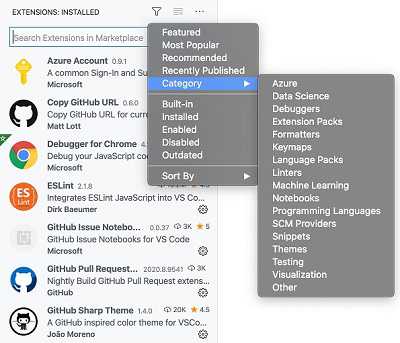| Visual Studio Code Improves Workbench |
| Written by Kay Ewbank | |||
| Friday, 21 August 2020 | |||
|
Visual Studio Code has been updated with improvements to accessibility and to the Workbench tool. Debugging and source code control have also been improved. Visual Studio Code is Microsoft's free source-code editor, and despite the name has little to do with Visual Studio. The most visible changes to the new release are to the Workbench Editor. There's a new Open Search Editor command that opens an existing search editor if one exists, or to otherwise create a new one. The Search Editors also now support custom search sort order configurations, including sorting by file type, modified date, or result count.
The Extensions menus have been tidied up, so filter actions are displayed separately, and view the the Extensions Views and More Actions menu uses a better organization of extension queries.
The Git View and More Actions menu has also been reorganized. This has been made possible because of a new submenu proposed API. GitHub support has also received attention. When publishing a repository to GitHub, you now have the option to make the repository public. Until now the default was that all repositories were private. There are a number of improvements to the debugging interface. The Debug view now only opens automatically when the first debug session is started, and the debug icon has been made clearer so it's more obvious that running the code will trigger any breakpoints. There's a new Debug Open Link command to make it easier to debug a URL. Until now, if you wanted to debug a browser, you had to install the Debugger for Chrome extension and write a launch.json config file to debug a page. This command allows you to debug any URL without needing additional launch configurations. Improved browser support means all of the text file encodings of the desktop version of VS Code are now also supported when running in a browser. The other main change of note is a Java lightweight mode for when you want to quickly work with your Java source files. With lightweight mode, only source files and JDK are resolved by the language server; unlike in standard mode where imported dependencies are also resolved, and the project is built. Lightweight mode does still provide code completion, navigation, outlining, and syntax checking ,as well as the JDK
More InformationRelated ArticlesVisual Studio Online Is VS Code Open Source Visual Studio Code Without Trackers Launched Atom v Visual Studio Code - The Unexpected Consequence Of Consolidation Program Arduino in Visual Studio Code Visual Studio Code - Now With Added Extensions Microsoft Releases Visual Studio Code IDE For Linux, Mac And Windows A Programmer's Guide To Go With Visual Studio Code Visual Studio Code Python Gets Data Science Kit Visual Studio Python Gets AI-Based IntelliCode
To be informed about new articles on I Programmer, sign up for our weekly newsletter, subscribe to the RSS feed and follow us on Facebook or Linkedin.
Comments
or email your comment to: comments@i-programmer.info |