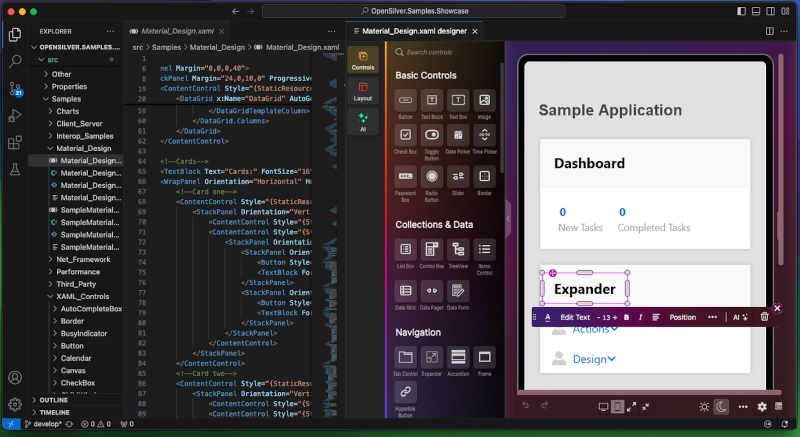| OpenSilver Adds XAML Designer For Visual Studio Code |
| Written by Kay Ewbank |
| Thursday, 12 December 2024 |
|
OpenSilver 3.1 has been released. This version adds a drag-and-drop XAML designer for Visual Studio Code (VS Code), a new modern UI theme, and expanded support for WPF features. The open-source alternative to Silverlight is capable of running large, complex legacy applications, as well as newly written C# and XAML applications. OpenSilver was first released in 2021 at the same time as Microsoft ceased support for Silverlight. It uses Mono for WebAssembly and Microsoft Blazor so developers can use C#, XAML, and .NET for client-side Web development.
The OpenSilver team says the new drag-and-drop XAML designer for VS Code is a significant development, as until now, XAML UI design was largely limited to Visual Studio on Windows, leaving developers on macOS and Linux without visual design tools. OpenSilver 3.1 changes that by introducing a fully cross-platform designer, so developers can create complex user interfaces visually in VS Code on any operating system. The designer includes over 100 ready-to-use controls: Includes data grids, charts, and other advanced components. It also has AI-assisted UI creation, so users can generate UI layouts with simple text prompts using the built-in AI assistant.
The designer is available directly in VS Code, and for those who want to try it without installing anything, an online version is accessible at https://XAML.io OpenSilver 3.1 has also added a new modern UI theme inspired by Material and Fluent Design principles. The team says the theme "provides a flat, contemporary aesthetic with built-in light and dark modes, helping developers create visually appealing web applications that meet today's design expectations." The expanded WPF support comes via support for several key WPF features, including DynamicResource, MultiBinding, x:Static and UniformGrid. The team says they plan to add support for advanced features like triggers and styles by mid-2025. This release also has .NET 9 compatibility and improved performance. OpenSilver applications run natively in modern browsers using WebAssembly and HTML5, with no need for plugins or additional installations. The team says that additionally, this release resolves the problem of misleading XAML errors during design time. OpenSilver 3.1 eliminates these errors, delivering a smoother and more reliable design experience. OpenSilver 3.1 is available now.
More InformationRelated ArticlesOpenSilver 2.2 Adds LightSwitch Compatibility Pack OpenSilver 2.1 Adds F# Support OpenSilver 2 Adds Support For VB.NET Silverlight Lives On With OpenSilver To be informed about new articles on I Programmer, sign up for our weekly newsletter, subscribe to the RSS feed and follow us on Twitter, Facebook or Linkedin.
Comments
or email your comment to: comments@i-programmer.info |