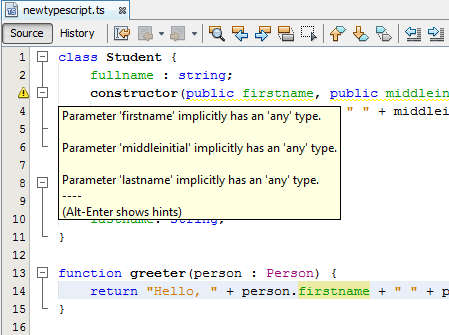| TypeScript On Netbeans |
| Written by Ian Elliot | |||
| Tuesday, 20 October 2015 | |||
|
If you really need to put type into JavaScript then TypeScript is a popular option, but many are put off by its Microsoft associations including having to use Visual Studio. Now you can choose to use NetBeans if you want to and stay away from VS.
NetBeans TypeScript Editor is a plugin for version 8 of NetBeans and later. It was recently upgraded to V1.6.2.0 and includes lots of new features including TypeScript 1.6.2 - yes the version numbers have been kept in step. Installation is just a matter of downloading the plugin, which is a .nbm file, from the release of your choice on GitHub. Once downloaded you simply use the Tools menu to add it - let's hope it becomes an official plugin in the near future. You can also find it in the NetBeans Plugin Portal: The small detail omitted from the readme is that you need to have Node.js installed. This is obvious if you already know that TypeScript is a Node.js package, but if you are just wanting to try TypeScript it can be less than obvious. From this point you can start to work on a TypeScript program. The editor can be used for any .ts file. You get full support for:
That is most of what you would expect from any language-specific NetBeans editor.
What you don't get at the moment is automatic compilation. You have to drop out to the command line to compile the file to JavaScript. Once compiled, however, you have all of the facilities of NetBeans to run and debug the HTML/JavaScript program. Coming soon is a compile on save option and if the promise is made good this will really make NetBeans an easy to use and productive TypeScript environment. There are three people currently working on the project and if you feel like contributing to this open source effort then it would be a great starting place for anyone wanting to master NetBeans plugins, Node.js and the TypeScript compiler.
More Informationhttps://github.com/Everlaw/nbts http://plugins.netbeans.org/plugin/60605/typescript-editor Related Articles
TypeScript Goes Light, Moves To GitHub TypeScript Fully Accepted into Visual Studio Java 8 Launched With Supporting Line-Up Getting Started With NetBeans PHP - Local Projects Getting Started With TypeScript
To be informed about new articles on I Programmer, sign up for our weekly newsletter, subscribe to the RSS feed and follow us on, Twitter, Facebook, Google+ or Linkedin.
Comments
or email your comment to: comments@i-programmer.info
|
|||
| Last Updated ( Tuesday, 20 October 2015 ) |