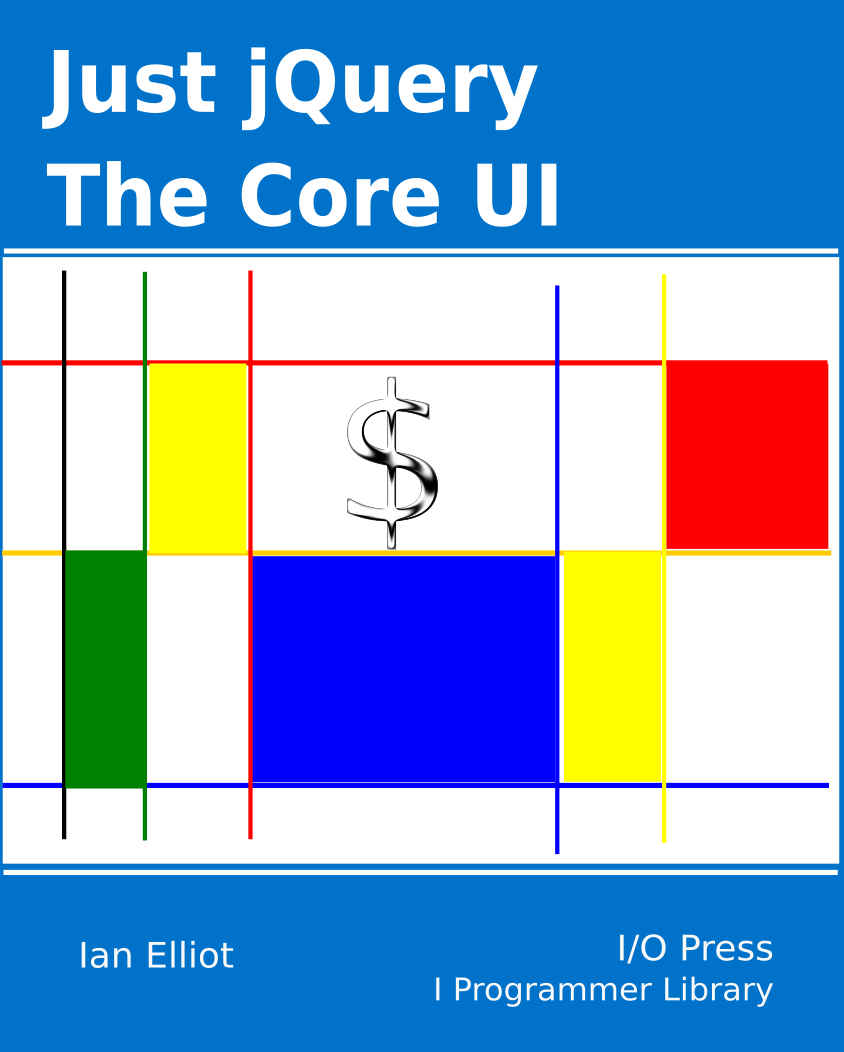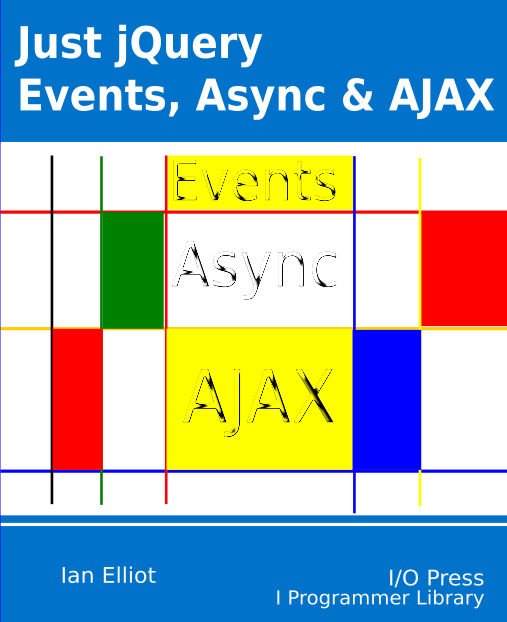| Just jQuery The Core UI - DOM Traversal Filters |
| Written by Ian Elliot | |||||
| Saturday, 27 August 2022 | |||||
Page 4 of 4
Filter FunctionsAs well as the standard filters you can easily create your own. The idea is that you pass in a function which is applied to each element in the results array. This is a very functional programming way of doing things, but it suits the situation perfectly. The filter method that we have already encountered called with a selector can also be called with a function: .filter(function); The function is called for each element in the results array and only if the function returns true is the element included in the new results array. When the function is called it is passed the index of the element and the element itself. That is, the first parameter is the index and the second is the element. For example the following function: function odd(i){
tests for odd values. It is true if i is an odd number. You can use this to create a filter that removes all of the even index results: $("p").filter(odd);
or more usually: $("p").filter(function(i){return i% 2==1;};
You can also make use of the element passed to perform more sophisticated filtering operations. For example: function childP(i, ele) {
checks to see if the first child node of each element in the results is <p>. If it is then the element is left in the result. Notice that this function crashes if the element doesn't have a firstElementChild. You have to be careful when writing filter functions. The only problem with this idea is that jQuery provides you with all the methods you could want to find out anything about an element without having to resort to a custom function. In practice, you will usually find that there is a jQuery way of implementing any custom filter based on simple properties of the element. While you could use this to make changes to the element passed into the filter function, this would not be a particularly obvious use of the filter method which really should attempt to be a pure filter, i.e. just selecting elements. If you want to make changes then use the each(function) iterator. It works in the same way but it doesn't perform a filter action on the results array, it simply applies the function. Although the return value isn't used to select elements, as it does in a filter, if you return false the iteration is terminated. For example: $("p").each(function(i){$(this).append(i.toString());});
adds a paragraph number to the end of each paragraph. Notice that the element that this is set to is a DOM object not a jQuery object. If you want to use jQuery methods then all you have to do is wrap this using $(this) as a jQuery object first. If you want to get access to what the function processes, you can make use of a local variable: var text=""; When the iteration is complete the text of all of the paragraphs will be found in the text variable. The map(function) filter works like a cross between filter and the each iterator. In this case the function is called once for each item in the results array with the index and element as arguments. It returns an object to be included in a new jQuery results array. If you return an array of objects then all of them are inserted into the results array. If you return null or undefined no element is inserted. So for example: $("p").map(function(i){ return this; });
returns the same jQuery result that $("p") produces. A useless operation, but it does illustrate the general idea. Another way of picking out the odd elements is: $("p").map(function(i){
In other words, the element is returned if i is odd and null is returned if it is even. As a jQuery result array can contain plain JavaScript objects as well as DOM elements, you can use map to do things that you can't do with simple filtering or the each iterator. For example: var result=$("p").map(function(i){
returns a jQuery results array with the text of each paragraph as an element. To convert the jQuery results array into a standard array you can use the get() method: resultarray=result.get(); or you could use get(i) or [i] to work with the individual elements. ExampleAgain we return to the generated web page introduced at the end of Chapter 3 with a repeated structure consisting of multiple divs: <div>
<h1>First Item</h1>
<p>long description of item.</p>
<h2>Warning note</h2>
<p>more text</p>
<hr>
</div>
Let’s do the same job that we did in Chapter 3 – write a script that finds each warning paragraph and changes it to a new formulation, but this time using traversal filters. In Chapter 3 the solution was: $("h2 + p").text("New warnings");
i.e. select <p> tags that immediately follow an <h2> tag. We can write this another way using a traversal filter: $("h2").next("p").text("New Warnings");
This first picks out all of the h2 elements and then uses the next filter to select all of the h2 elements that are immediately followed by a p element. The p elements are returned and the text function sets their text to the changed message. Which is better? If you are only doing this action a few times there is no need to worry about efficiency. You should use whichever one seems obvious to you. In this case there seems to be little to choose between them. Summary
Available as a Book:
buy from Amazon
Also Available: |
|||||
| Last Updated ( Saturday, 27 August 2022 ) |