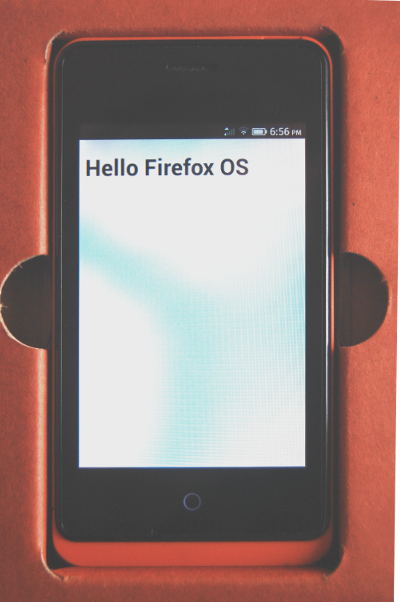| Getting Started With Firefox OS And Geeksphone Keon |
| Written by Ian Elliot | ||||
| Monday, 13 May 2013 | ||||
Page 3 of 3
Using Real HardwareAfter the driver has been installed the Console should show a new button Push and a Connected indicator below the Running button. If it doesn't show then you either haven't set the developer option on the phone or you need to reinstall the driver. To check that the driver has installed in Windows the phone should show in the Device Manager as an Android ADB Interface.
Other possibilities are that you haven't got the phone connected or switched on. From this point you can try the app out by clicking the Push button. The first time you do this a security dialog will pop up on the phone and ask your permission to accept the connection. You will find the app icon on the phone and will be able to run it just like any other.
What is more difficult is updating the app. There isn't much (any?) information on app lifecycles at the moment. What seems to happen is that when you start an app it is loaded into an iFrame and it stays there. If you reinstall the app then the files are updated but the app isn't re-run. The simplest solution is to stop the app running and restart it after updating. To do this press and hold the home key - the circle in the middle - and you will eventually see a "card view" of all of the apps that are running. This is Firefox OS's task manager. You can stop any task runing by tapping the X in the top righthand corner. To delete the app from the hardware - press and hold the app icon and then select the delete X in the corner.
Firefox OS - Building AppsThis article is part of a first draft of a book on Firefox OS.
Driver DownloadYou can also download the code for the driver from the CodeBin (note you have to Register first). More InformationMain Android SDK Page Related ArticlesDeveloper Phones for Firefox OS Creating Web Apps - The Touch API Creating Web Apps - The Device Orientation API Creating Web Apps - The Camera API
To be informed about new articles on I Programmer, install the I Programmer Toolbar, subscribe to the RSS feed, follow us on, Twitter, Facebook, Google+ or Linkedin, or sign up for our weekly newsletter.
Comments
or email your comment to: comments@i-programmer.info
|
||||
| Last Updated ( Friday, 21 June 2013 ) |