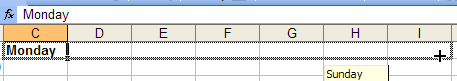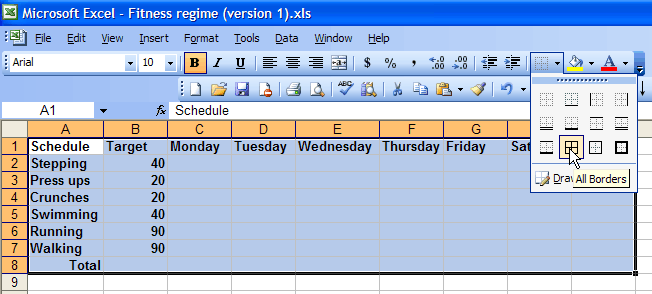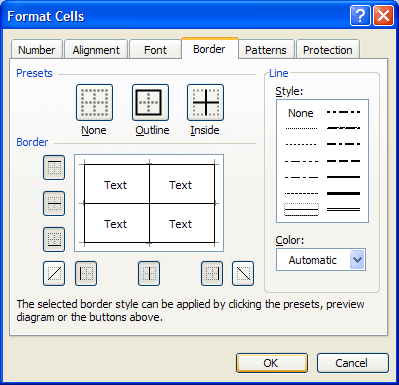|
Page 2 of 3
Entering weekdays with Autofill
One of the great things about Excel is that it does its best to save you effort, particularly when it comes to typing. So while our spreadsheet has the names of all seven days of the week we only need to type one of them.
To create the empty days of the week grid type "Monday" into C1 and drag on the Autofill cursor (the small solid square at the bottom right of the cell) to the right across six columns to provide Tuesday to Sunday.
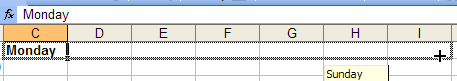
Adding a grid
Next add a printable grid. There are four alternative ways to do this but for all of them begin by selecting the block A1 to I8 with the mouse.
The quickest route is to select the cells required and click on the Border icon in the Formatting toolbar and then select the All Borders option from the palette that opens
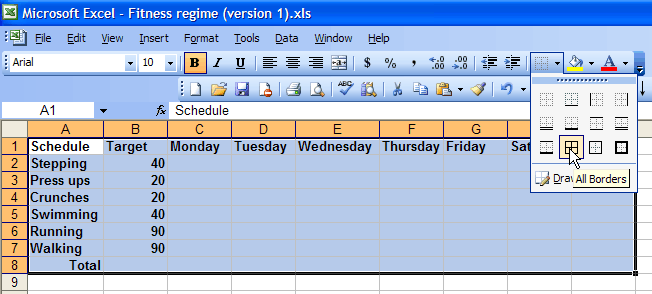
(Click inside picture to expand it)
The other options are:
- Right-click with the mouse and select Format Cells from the pop-up menu
- Open the Format menu and select Cells.
- Use the keyboad short cut Ctrl+1
Each of these three actions open the Format Cells dialog. Click on its Border tab and click the icons for Outline and Inside and select the narrow line type, the one at the bottom of the left-hand column in the Style box.
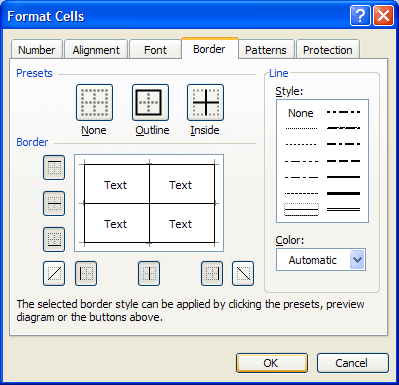
Assign a name to the worksheet
Name this sheet as Record Card. To do this place the cursor on the Sheet 1 tab at the bottom of the sheet and click the right mouse button (i.e. right-click). Select Rename from the pop-up menu.
This will select the existing text and you can type "Record Card" in its place.
Before proceeding save the workbook as "Fitness Regime". First click on any cell (you cannot save while the cursor is on the sheet name), then drop down the File menu and select Save As and (having navigated to the folder you require) type into the File name box and click Save.
|