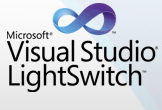| LightSwitch Beta 2 |
| Written by Mike James | |||
| Thursday, 17 March 2011 | |||
|
LightSwitch Beta 2, Microsoft's application generator for non-programmers, is now available with a GoLive licence and the ability to let programmers add to it via extensions and components. Microsoft has issued a second public beta of LightSwitch - its easy-to-use code generator. The most important updates are that now you can use third party extensions and it provides the ability to publish the app to the cloud - well Azure at least. All you have to do is select the Azure option in the deployment form and provide a few configuration details and the LightSwitch generated app is running in the cloud. It also comes with a “Go Live” license, which means you can now start using Visual Studio LightSwitch for production projects - the real question is would you want to? As well as the big new features, the code has been improved so that it now generates applications 50% faster and the generated UI has been enhanced with productivity features such as auto-complete.
There is also a training kit that you can download which contains demos and labs for the second beta. As well as a basic introduction to LightSwitch it also shows how to extend the environemnt using custom components and extensions via a hands-on lab. As LightSwitch hasn't changed its basic approach of allowing the user to create an application by selecting from menus and options and moving to code when it all gets too much, this beta hasn't really mofified our previous verdict that it isn't revolutionary. At the moment it is just a simple decision table based code generator and hence nothing really new. All it does is encourage non-programmers to quickly get to the point where they need to be progarmmers to complete the task. What it needs is some sort of graphical code designer or a graphical language to allow the non-programmer to program without realising it. One interesting feature of the new beta is the option for programmers to create new components and extensions for the environment - so perhaps making it possible for the user to put off the need to program a little further. The one thing LightSwitch clearly isn't doing is removing the need for a programmer. More Information LightSwitch - main site and download Further ReadingLightSwitch - the developer's take Microsoft Light Switch Beta ships early - First Look
|
|||
| Last Updated ( Friday, 18 March 2011 ) |