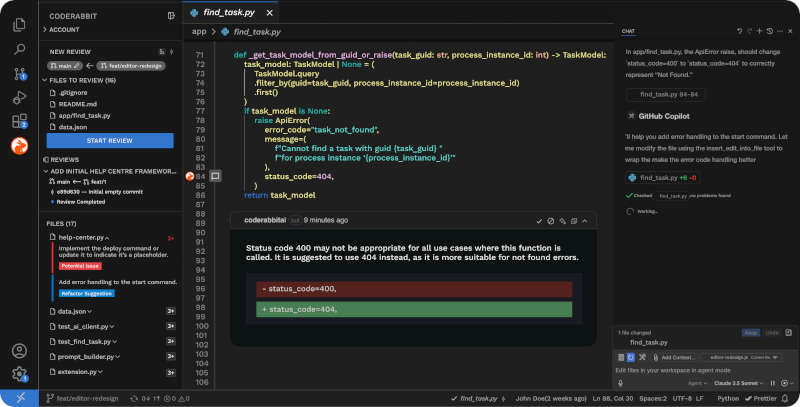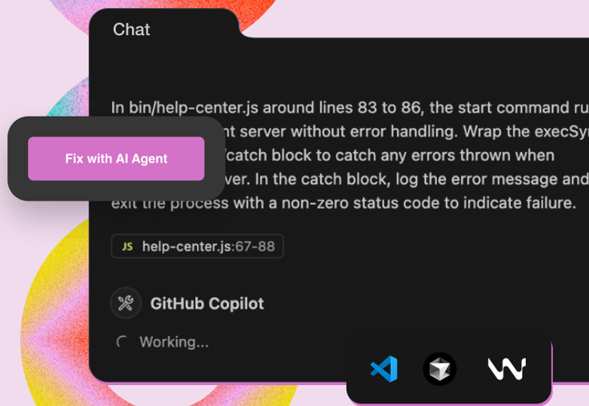| CodeRabbit Now Free In VSCode |
| Written by Sue Gee | |||
| Wednesday, 14 May 2025 | |||
|
CodeRabbit, an AI-powered code review tool designed to automate the code review process is now integrated in VS Code, the first tool to deliver full-context reviews both in the IDE and in Git, helping teams catch bugs earlier and ship faster. CodeRabbit was already the most installed AI app on the GitHub Marketplace but now instead of being an optional extension it is fully integrated into VS Code and also into Cursor and Windsurf, making it available for devs to use at the earliest stages of development. CodeRabbit acts as an AI reviewer that works across any code generator, layering in context from Git repos, tickets, and coding patterns to deliver smarter, centralized reviews. CodeRabbit brings all these capabilities directly into the IDE, making the developer’s task much easier by incorporating its high-quality AI reviews into the codebase.
Commenting on Gur Singh, co-founder and COO of CodeRabbit, said: “If you look at the entire CI/CD pipeline, code review is the last remaining process that’s still manual—and it’s a costly drag on the pace of shipping software. By bringing CodeRabbit into VS CodeCursor, and Windsurf we’re embedding AI at the earliest stages of development, right where engineers work.” The announcement refers to a recent study by SmartBear found that the average developer can only review 400 lines of code per day and that factors such the limited scope of linters and static code analyzers also slow down code review. It explains how the modern code review cycle requires developers to understand not just the quality and behavior of new code that has been generated, but also to draw from many other dynamic contexts such as coding practices at the organization level, best practices and syntax in individual programming languages, file dependencies that impact other parts of the code, conformity to security policies. According to Singh, CodeRabbit: "understands your entire codebase, gathers additional context from several inputs and leverages foundational AI models to make code review smarter, faster, and far more consistent.” By bringing CodeRabbit's analysis directly into the VS Code developers can receive feedback and suggestions in real-time as they write code, allowing for immediate corrections and promoting better coding practices from the start. As well as improved workflow, enhanced code quality and early bug detection, CodeRabbit has an educational role- Junior developers can benefit from the AI's suggestions, learning best practices and improving their coding skills as they work. Developers now get AI code reviews in two places: in the IDE when they are coding (individually for each developer) and in the Git platform before merging code into production (once across the entire team). This two-pronged approach should ensure higher code quality with less manual time spent in code reviews, thus improving developer productivity.
More InformationCodeRabbit for VS Code Is Here — Free AI Code Reviews Related ArticlesVS Code 1.98 Increases AI Assistance VSCode 1.97 Adds Copilot And Python Debugging Microsoft Releases Prompty Extension For VSCode VS Code Extensions Can Now Use Copilot APIs To be informed about new articles on I Programmer, sign up for our weekly newsletter, subscribe to the RSS feed and follow us on Twitter, Facebook or Linkedin.
Comments
or email your comment to: comments@i-programmer.info |
|||
| Last Updated ( Wednesday, 14 May 2025 ) |