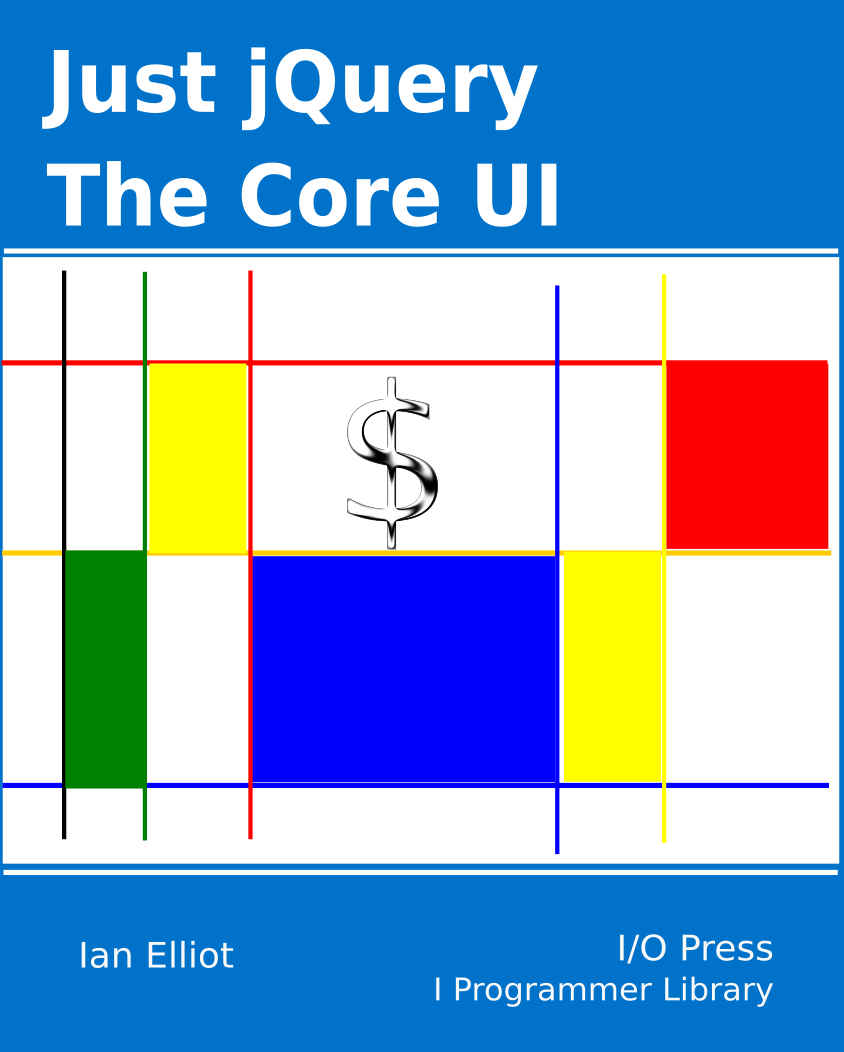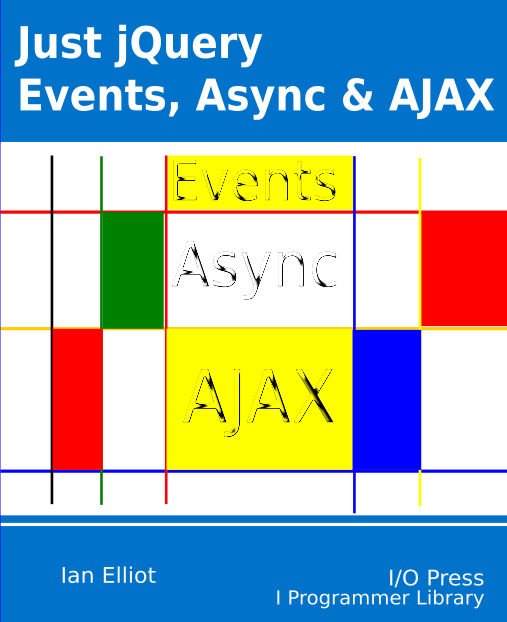| Just jQuery The Core UI - Forms |
| Written by Ian Elliot | |||||
| Friday, 17 March 2023 | |||||
Page 4 of 4
Hand CodedNormally when the submit event is triggered the browser handles converting the form elements into a query string or post data. However, it is possible to take this over and do the job in code. All the browser does is to take the name/value attributes of each of the input elements within the form and convert them to a query string or post data. There are two functions which you can use to convert the data into something you can transfer to the server or just use internally:
JSON is useful if you want to send the data using Ajax or if you just want to use the data internally. The serialize function returns a query string containing the data from the form that you pass it or any form elements that you pass it. Unless you want to modify or make use of the query string in an Ajax get you might as well let the browser do the job in response to a submit event. For example, you can convert the form given in the earlier example to a query string using: var queryString = $("#form1").serialize();
alert(queryString);
The resulting queryString is: username=test& password=abcd& maths=on& group1=option2& description=%20%20Text%20area%0D%0A%20%20%20%20%20%20& dropdown=Option2 There are a few things to note. The first is that the password is transmitted in the clear as part of the query string. The second is that the query string is URL encoded, for example the spaces have been converted to %20. Finally, the more complex elements such as the radio buttons have been processed and only the selected element is included. If you want to send the data using Ajax then what you need is most probably a JSON coding of the data. The serializeArray function will convert a collection of forms and form controls to an array. Each array element is a single object with a name and a value property, {name:"name",value:"value"} for each of the form elements. While you can convert ad-hoc elements and multiple forms into a JSON string, the most common thing is to convert a single form. Any disabled controls, submit buttons and file select elements are not serialized into the string. Obviously all of the elements processed have to have sensible name attributes. The example form can be converted to JSON string using: var json = $("#form1").serializeArray();
var jsonString= JSON.stringify(json);
The first instruction gets the array of objects and the second uses the built in JSON object to convert this to a JSON string. The result is: [{"name":"username","value":"test"},
{"name":"password","value":"abcd"},
{"name":"maths","value":"on"},
{"name":"group1","value":"option2"},
{"name":"description","value":" Text area\r\n "},
{"name":"dropdown","value":"Option2"}]
You can see that the results are the same, but the way they are represented has changed. If you want a single object with properties corresponding to the name and value pairs then it is easy enough to convert the array into a single object: var json = $("#form1").serializeArray();
var jsonObject={};
var i;
for(i=0;i<json.length;i++){
jsonObject[json[i]["name"]]=json[i]["value"];
}
You can also convert this to a JSON string: var jsonString= JSON.stringify(jsonObject); which produces: {"username":"test",
"password":"abcd",
"maths":"on",
"group1":"option2",
"description":"Text area\r\n",
"dropdown":"Option2"}
You can use this object to access the form data more directly. For example, you can use it to validate the data using instructions like: if( /[0-9]/.test(jsonObject.username)){
alert("a user name cannot contain digits");
}
The is also a $.param() function that takes an array, object or jQuery object and converts it to a URL query string. This is used internally by jQuery to implement serialization. The Future Of FormsHTML5 introduced many new features for forms. As well as more specific input types, it also introduced automatic validation and many other ways to specify what is a legal input. It might seem that the days of writing JavaScript to do the job of client side validation are over. However, while HTML5 helps with the problem, it doesn't eliminate it all together. Code can be much more flexible and sophisticated. It can tell the user at a much earlier stage that there is something wrong with the input and it can perform validation checks that work with multiple fields for consistency. jQuery and JavaScript still provide ways of doing the job that are not browser specific. Summary
More Information
Available as a Book:
buy from Amazon
Also Available: |
|||||
| Last Updated ( Friday, 17 March 2023 ) |