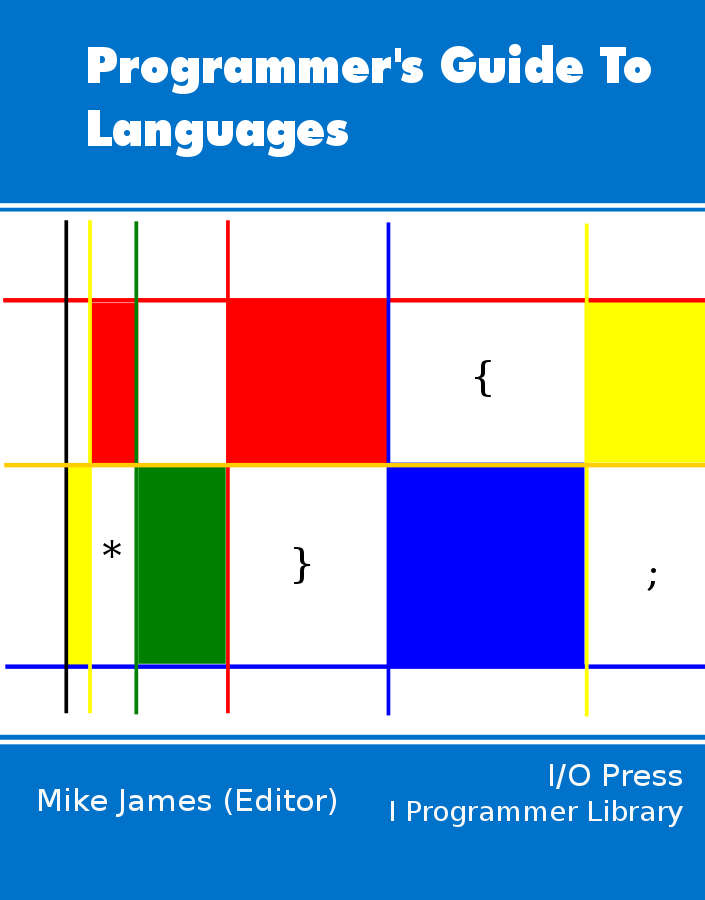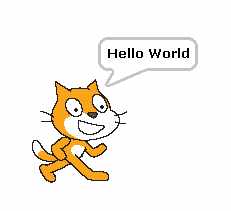| A Programmer's Guide to Scratch 2 |
| Written by Lucy Black | ||||
| Thursday, 08 December 2016 | ||||
Page 3 of 3
Where to Scratch next?That is about it. You have seen how to construct an arbitrarily complex algorithm using the standard flow of control. You will have to investigate the types of loops and how to construct conditionals but this is just more of the same. You have also seen how to create variables and use them within expressions to store, retrieve and compute new values. Again there are a few things to find out but not that many. When introducing variables and expressions to a beginner you need to make sure that eventually they are happy about an expression like set Rot to Rot + 1. Scratch tries to avoid this concept by allowing you to use Change Rot by 1 but for the sake of being able to work in other languages make sure that they know the standard update expression. A good general policy is to introduce ideas using the simplest and most direct route that Scratch provides and only after the idea has had time to establish itself introduce alternative and preferably more mainstream ways of doing the same thing. There are a lot of blocks that you need to explore and there is even the facility to create new custom blocks. If you take a look in the Control palette you will discover that there are the classical structured flow of control blocks - if then, if then else and repeat until - which you can use to teach good well structured algorithms. On a slightly less stuffy note take a look at the projects that others have created - it is very impressive. You can also share your projects. If you click on the See project page button at the top right you can prepare your project to present to an end user. This allows you to add instructions and notes and the user can run your program without having to see its inner workings. Scratch is a little more complicated than you might expect in that it allows you to use event driven programming with multiple active objects. For example, select the ball sprite, right click and select duplicate - now you have two balls bouncing around the screen - try it! This parallel asynchronous programming can become complex - but only if you think about it too hard! Good luck with Scratching! A Programmers Guide To Languages
Contents
More Information:Related articles:A Programmer's Guide to Scratch 1.4 Scratch 2.0 Released - Use It In A Browser UK To Teach Programming Starting At Age 5 Teach Code In School - Before It's Too Late! Getting started with MIT App Inventor Small Basic - The Programmer's Guide
To be informed about new articles on I Programmer, sign up for our weekly newsletter, subscribe to the RSS feed and follow us on Facebook or Linkedin.
Comments
or email your comment to: comments@i-programmer.info
<ASIN:1840786124> <ASIN:1593275315>
|
||||
| Last Updated ( Thursday, 12 October 2017 ) |