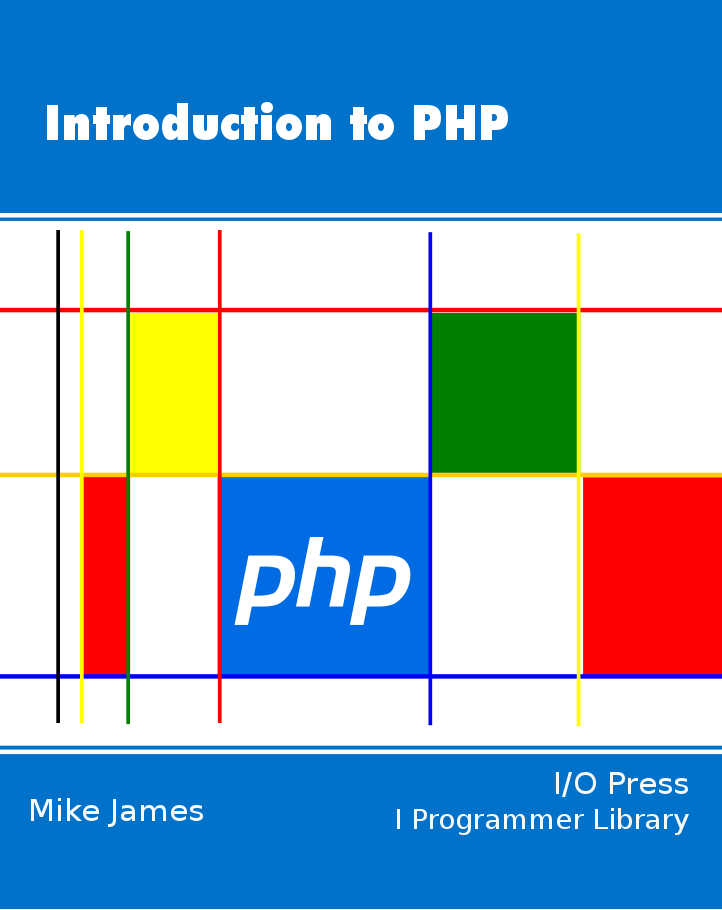| Ten minutes To PHP Objects |
| Written by Mike James | ||||||
| Thursday, 18 November 2021 | ||||||
Page 4 of 4
Finally all we need is a method to generate the appropriate HTML: public function output() The only complicated part of this method is the print statement which builds up an HTML tag something like: <input type=button value=caption where caption is the value stored in the appropriate location of the $names array and rowcolumn is simply the row and column number that the button is in. For example, the first button is: <input type=button value=caption name= B11> then: <input type=button value=caption name= B12> and so on. <?php Notice that the “include” has to be the first item in the page and that the included file has to start with <?php and end with >>. This might look complicated by notice that the PHP program is just: $pad=new buttonpad(3,3); and this generates a 3x3 labelled grid of buttons.
A button grid generated by a PHP class
Of course there are lots of big and small improvements you can make to the class. For example, it seems to make sense to allocate a default labelling for the buttons and this can be best done in the constructor: public function __constructor($n,$m) It is very easy to create PHP classes that make use of state or session information. This makes it possible to take an object-oriented approach to problems such as user tracking - simply define a User class and create an instance for each user. In the same way you could build a shopping system based on a shopping cart class and so on. And when it comes to database manipulation, objects were just made for the job! The point is that there are times when an object-oriented approach really is justified and other times when you are probably better off just writing PHP script functions. To access the final example as a php program file, once you have registered, click on CodeBin. If you would like to know more about using objects to generate HTML see: Object-oriented HTML generation
Introduction to PHP
Contents
To be informed about new articles on I Programmer, sign up for our weekly newsletter, subscribe to the RSS feed and follow us on Facebook or Linkedin.
Comments
or email your comment to: comments@i-programmer.info <ASIN:1449392776> <ASIN:0994346980> <ASIN:0596006306>
|
||||||
| Last Updated ( Thursday, 18 November 2021 ) |