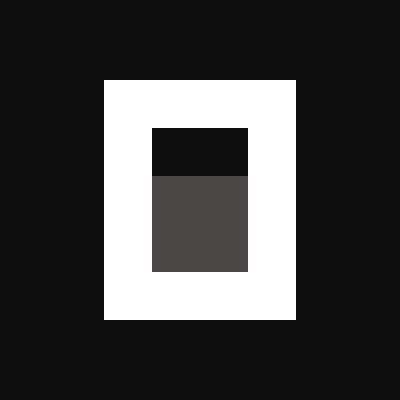| OpenCode - The Claude Code Alternative |
| Written by Nikos Vaggalis | |||
| Tuesday, 04 November 2025 | |||
|
Introducing OpenCode, an opensource, powerful, fully-hackable AI coding agent for the terminal that takes on commercial agents head to head. You've been there, in between the conflict of Claude Code vs Gemini CLI vs Codex CLI, trying to get a definitive answer of which is the best. Now add yet another contender to the fight; OpenCode. Then its fully hackable; you can extend it or customize by simply fiddling with its configuration files. For instance in order to change themes, edit your Opencode config 'opencode.json' and set the theme to say, Tokyonight: { There's plenty of built-in theme such as everforest, ayu, catppuccin, gruvbox etc, but you can make your own custom schemas too. On top you can customize your key bindingss through the 'keybinds' option. It also sports another powerful functionality through its Plugin system. Under it you can register plugins to be called before and after each tool call, something that can be used for example for logging and debugging purposes. A plugin is just a JavaScript/TypeScript module that exports one or more functions. Each function receives a context object and returns a hooks object. For instance to send notifications when certain events occur, write a plugin like the following: export const NotificationPlugin = async ({ project, client, $, directory, worktree }) => { } As all CLI agents do, OpenCode understands your codebase and lets the underlying LLM to invoke tools to perform the rquired action. The built-in tools it comes with are:
but you can extend it with custom tools or MCP servers. opencode.jsonc Of course OpenCode is terminal based but that doesn't mean that GUI users are out of the question. Actually because of the fact that it’s terminal-based it means that you can pair it with your preferred code editor, say VSCode. Getting started, install it on Linux with: curl -fsSL https://opencode.ai/install | bash and on Windows Using Chocolatey choco install opencode After you configured a LLM provider or a local model, you can navigate to a project that you want to work on. cd /path/to/project And run OpenCode. opencode Next, initialize OpenCode for the project by running the following command. /init Thats it. You can now use OpenCode to:
Excellent. To conclude, OpenCode, in contrast to other paid offerings, fosters privacy as everything can be run locally, More InformationRelated ArticlesLocalCode - A Perl-Based AI Coding Agent
To be informed about new articles on I Programmer, sign up for our weekly newsletter, subscribe to the RSS feed and follow us on Twitter, Facebook or Linkedin.
Comments
or email your comment to: comments@i-programmer.info |