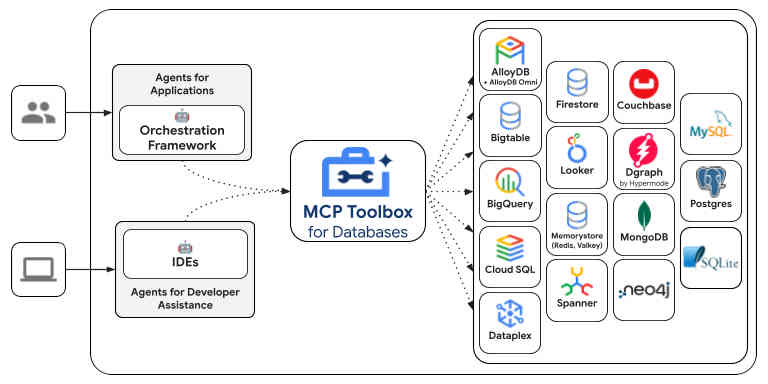| Google's MCP Toolbox for Databases |
| Written by Nikos Vaggalis | |||
| Monday, 06 October 2025 | |||
|
Google's open source MCP server that allows AI agents to interact with SQL databases. The difference betweenm it and other MCP to SQL servers is that it takes out complexities such as connection pooling, authentication and observability so that the developer can solely focus on implementing the logic of his Agents. The thing is that while it might be easy to code a MCP server, handling the underlying infrastructure is not. Instead, Google's toolbox requires just a few lines of Python code to sort that out. The Toolbox acts as a middle man sitting between your agent and the database so that the agent can use tooling that accesses the database by not having direct unfiltered access to it. The following diagram will me the idea more clear: That diagram roughly explains that the Toolbox facilitates communication between your IDE's coding agents or you AI orchestration layer such as LangChain and tools that can access the database. The gist here is that you don't have to write code for each AI orchestration layer but instead get access to the database through a unified api. That aside, the key advantages that the Toolbox offers are :
The server is available in the following formats:
To write code you and integrate it with your LangChain / LangGraph application, you first have to install the Toolbox LangChain SDK: pip install toolbox-langchain and then load the Client: from toolbox_langchain import ToolboxClient # update the url to point to your server # these tools can be passed to your application!
If on the other hand you want to use it from your IDE and not your code, there's integration guides on the official page for Postgresql, CouchDB, Spanner ec. For instance to connect your IDE/Claude desktop to Neo4j using Toolbox in order to expose your developer assistant tools to a Neo4j instance, do: Install Claude Code. 1. Create a .mcp.json file in your project root if it doesn’t exist. 2. Add the following configuration, replace the environment variables with your values, and save: { 3. Restart Claude code to apply the new configuration. Your AI tool is now connected to Neo4j using MCP. You can now try asking your AI assistant to get the graph schema or execute Cypher statements thanks to the Neo4j tools now available to the LLM:
Magic. At the end of the day as in any newly founded technology such as MCP, the first tooling approaches are crude but over time become more user friendly enabling easier interaction with whatever lies at the backend. Toolbox is one of those.
More InformationRelated ArticlesLocalCode - A Perl-Based AI Coding Agent
To be informed about new articles on I Programmer, sign up for our weekly newsletter, subscribe to the RSS feed and follow us on Facebook or Linkedin.
Comments
or email your comment to: comments@i-programmer.info |
|||
| Last Updated ( Monday, 06 October 2025 ) |