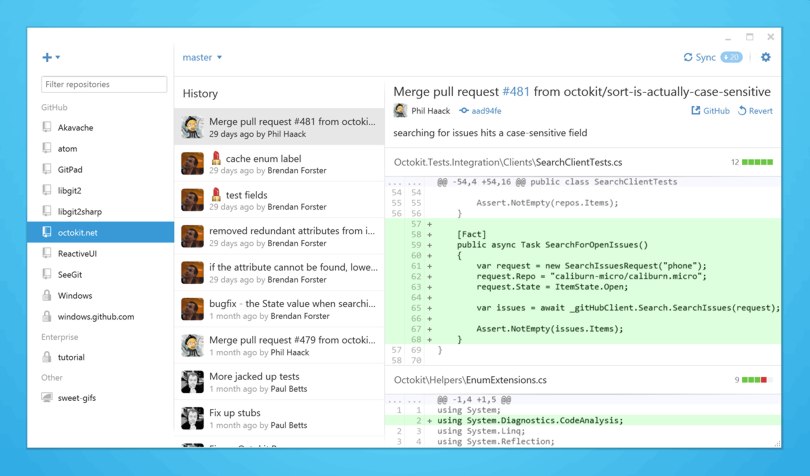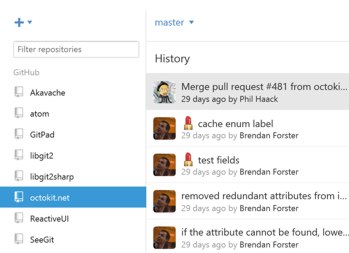| Major Update For GitHub for Windows |
| Written by Ian Elliot | |||
| Wednesday, 11 June 2014 | |||
|
GitHub for Windows 2.0 has been shipped just over two years after the initial version was released. The new version has had an application wide interface overhaul, a new consistent look and feel and provides more of the GitHub feature set. The update is intended to help users of the Git version control system, and the GitHub code repository focus more on their work. The streamlined interface has everything devs need in one screen.
(click to enlarge)
As Markus Olsson (niik) explains in his announcement of the new Windows version on the GitHub blog: The less time you spend navigating through menus and options, the more you can focus on getting things done. Now your local repositories are always available in the left sidebar, and you can create, clone, and publish repositories without having to navigate to a new screen.
Improved diff rendering performance and Better keyboard navigation and keyboard focus indicators are other interface improvements and README files are no longer displayed.
The following features have been added in this release:
The following problems have been fixed:
If you have GitHub for Windows installed it will automatically update to the latest version. Otherwise download GitHub for Windows 2.0 at windows.github.com.
More InformationSay hello to GitHub for Windows 2.0 Related ArticlesGit and GitHub Top in Popularity Stakes
To be informed about new articles on I Programmer, install the I Programmer Toolbar, subscribe to the RSS feed, follow us on, Twitter, Facebook, Google+ or Linkedin, or sign up for our weekly newsletter.
Comments
or email your comment to: comments@i-programmer.info |
|||
| Last Updated ( Wednesday, 11 June 2014 ) |