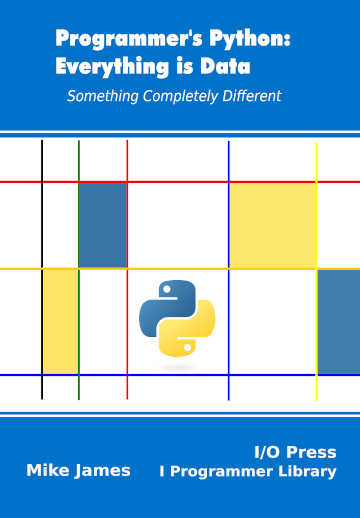| Programmer's Python Data - Bit Masks |
| Written by Mike James | ||||
| Monday, 07 July 2025 | ||||
Page 3 of 3
Testing a BitOne common requirement is to test if a particular bit is set or unset. Actually it is just as easy to test for any number of bits set or unset because the job is done using a mask. As before, if you create a mask with bits set corresponding to the bits you want to test then: (value & mask) == 0 is true if and only if all of the bits mask specifies are 0. If all of the bits mask specifies are set to 1 then it returns mask. That is: (value & mask) == mask is true if all the bits mask specifies are set to 1. Similarly: (~value & mask) == 0 is true if and only if all the bits mask specifies are 1. Again, if the bits that mask specifies are set to 0 then the result is mask. This means you can use: (~value & mask) == mask to test for all the bits mask specifies being 0. Which form you use to test bits is up to you and the particular situation. Usually you only want to test for a single bit and this makes the mask particularly simple. For example, if you test for the fifth bit to be a 0 using: value = 0x1F mask = 0x10 result = value & mask then in this case the result is non-zero, 16 to be precise and the fifth bit is not 0. Perhaps confusingly, the result is 0 if and only if the fifth bit is 0. Testing for a 1 can be even more confusing at first. For example: value = 0x1F mask = 0x10 result = ~value & mask The mask tests the fifth bit in the value which is a 1 and so it is 0 in the negation. This gives a result of 0 and we conclude that that the fifth bit was set to 1. Again the result is 0 if and only if the fifth bit is a 1. If you want a simple true or false result then you can avoid using the equality operator == by using the logical NOT operator. For example: not(~value & mask) is true if and only if all of the bits in value specified by the mask are 1 and false otherwise. Similarly: not(value & mask) is true if and only if all of the bits in the value specified by the mask are 0 and false otherwise. Bit Manipulation and ArithmeticThere is often a choice about how to perform a bit manipulation between logic and arithmetic. We have already seen that shift left and shift right are the same as multiplication or division by 2. What this means is that you can achieve the same result using bitwise operations or arithmetic. This idea extends to other bit manipulations and you can spend some time trying to work out how to implement a given requirement as arithmetic. Sometimes the arithmetic approach is faster or more elegant. Often it is simply difficult for others to follow. For example, suppose you want to extract the lower four bits of a bit pattern. The simplest and most direct way is to use a mask: bits = 0x1234 print(hex(bits & 0x000F)) This displays 0x4. You can achieve the same result using division, multiplication and subtraction. If you divide bits by 16 this is equivalent to a left shift of four giving 0x123. Multiplying this by 16 shifts it four bits to the right giving 0x1230. Subtracting this from the original value gives the bottom four bits i.e. 0x4. That is: print(hex( bits - (bits//16)*16 )) displays 0x4 and it is equivalent to using a mask, although a lot less efficient. Arithmetic operations such as these are interesting because they work in other number bases with obvious adjustments. For example, if you want to extract the last four digits of a decimal number you can use: dec = 12345678 print(dec - (dec//10000)*10000) displays 5678. It works in exactly the same way, but there is no equivalent mask that can be used instead. In general, division is a shift right, multiplication is a shift left, addition can be used to set zero bits and subtraction can be used to zero one bits. Bit Manipulation As ArtThis is just the start of the story. There are so many tricks and techniques of bit manipulation that it is an art form. You can find out about this by searching the web, but to give you a flavor of the sort of cleverness that goes on let’s count the number of bits that are set to one in the bit pattern. The best known solution is due to Brian Kernighan: value = 0x55
count = 0
while(value):
value &= value - 1
count += 1
print(count)
Why does this work? The reason it counts the one bits can be understood by working out what happens the first time through the loop. If value ends in a 1 subtracting one removes it, e.g 101 – 1 = 100 ANDed with the original gives 100. If the value ends in a 0 then subtracting one has to borrow from higher order bits. In fact it borrows from the first high-order bit that is a 1. For example 100-1 has to borrow from the third bit in the pattern and the result is 011 which when ANDed with the 100 gives 000 and the loop ends. You can see that each time the subtraction causes a borrow from the first 1 bit to the right and this removes it from the value and the AND removes the lower-order bits that result from the subtraction – hence the loop repeats the number of times that there are one bits in the bit pattern. If you don’t follow try it out for other bit patterns and marvel that anyone noticed that this works in general and provided a way to count bits. This is very typical of creative bit manipulation – try not to waste too much time! Summary
Programmer's Python
|
||||
| Last Updated ( Monday, 07 July 2025 ) |