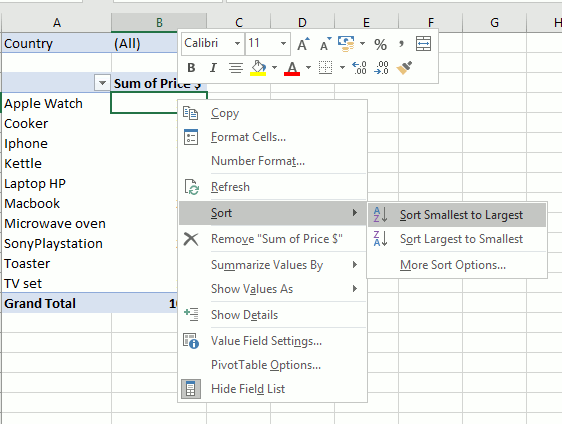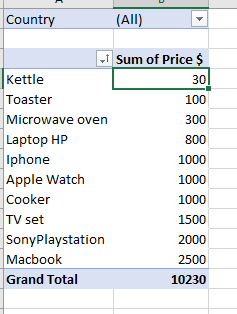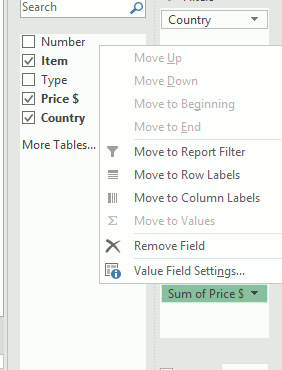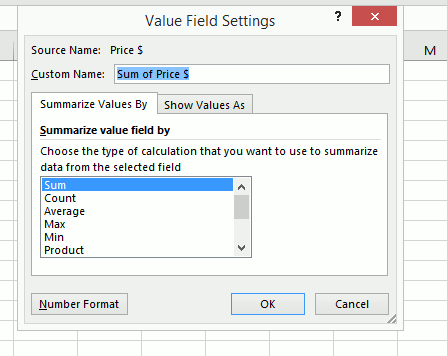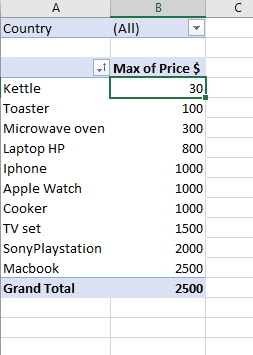| The Ultimate Guide to Pivot Tables for Beginners |
| Written by Hannah Sharon | ||||
| Monday, 15 July 2019 | ||||
Page 3 of 3
As already mentioned, a pivot table allows you to sort data. So, right click on any price and find Sort option. Press Smallest to Largest:
And you get:
in only two clicks! Exploring the optionsAnother nice option is to change Value in Pivot Table Fields:
Click on Value Field Settings and choose anything from the list -Max, Min, Average, etc:
Let's try Max:
You can see below that you get your biggest profit for selling Macbook of 2500 $. Once you tried using Pivot Tables you'll never refuse them in future! It's super easy and a real time-saver! And for working with big data it is considered to be an indispensable tool.
Related ArticlesMicrosoft Excel 2013: Building Data Models With PowerPivot (Book Review) To be informed about new articles on I Programmer, sign up for our weekly newsletter, subscribe to the RSS feed and follow us on Twitter, Facebook or Linkedin.
|
||||
| Last Updated ( Monday, 15 July 2019 ) |