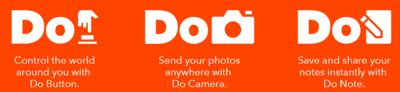| IFTTT Reinvents Macro With Do |
| Written by Kay Ewbank | |||
| Wednesday, 25 February 2015 | |||
|
IFTTT has launched new apps that let you automate frequent actions for camera, note, and IFTTT recipes.
IFTTT, which stands for "if this, then that" started out by providing apps to automate actions for Internet services and devices. The name describes what the apps do – If (I post a picture on Instagram) Then (save the photo in Dropbox), for example. This original idea has been renamed ‘If’, and has been joined by a new set of apps named ‘Do’. There are currently three Do apps for iOS and Android — Do Button, Do Camera, and Do Note.
The Do Camera is the most obvious and straightforward; it lets you connect your camera to Facebook, Tumblr, Dropbox, Evernote, and other online sites and services, specifying the particular album or folder, so you can have a Do button to share pics in a specific location, or perhaps to email pictures to your parents or family. Do Note is described as ‘your own personalized notepad’, and lets you save and share notes with sites such as Evernote, post the note on Twitter, or create an event in Google Calendar. Do Button is the most interesting; it gives you a way to create a one-press button for devices such as Philips Hue, Google Drive, and Nest Thermostat. Behind the button is either an Android widget or an item on your iOS Today screen; in either case you’ll be able to set your Nest thermostat to a specified temperature, or turn the Philips Hue lights on or off. IFTTT says they’re "creating a remote control for the internet". The idea makes a certain amount of sense; as connected devices increase in popularity, we need simple ways to control them. Linden Tibbets, CEO of IFTTT says the new apps provide a way to “help people manipulate that digital world, almost like a programmer can, and do it in a really intuitive way." The linked actions are called recipes rather than macros, and there are several hundred that have already been developed. Alternatively, you can build your own any of the 167 active services that IFTTT recognizes as ‘channels’. The list contains the usual suspects - Facebook, Twitter, Instagram, and Dropbox, along with some connected devices – Philips Hue, Nest Thermostat and Protect, WeMo Switch, Jawbone Up activity tracker, or Square payment POS app. I remain to be convinced that this will become the remote control for the internet, but there’s no doubt people like simplicity. The recipes are easy for any programmer to create, so maybe it’s more of an opportunity for programmers than anything else.
More InformationRelated ArticlesHuginn - An Information Collection Agent on{X} - Good for Non-Programmers and Programmers
To be informed about new articles on I Programmer, install the I Programmer Toolbar, subscribe to the RSS feed, follow us on, Twitter, Facebook, Google+ or Linkedin, or sign up for our weekly newsletter.
Comments
or email your comment to: comments@i-programmer.info |
|||
| Last Updated ( Wednesday, 25 February 2015 ) |